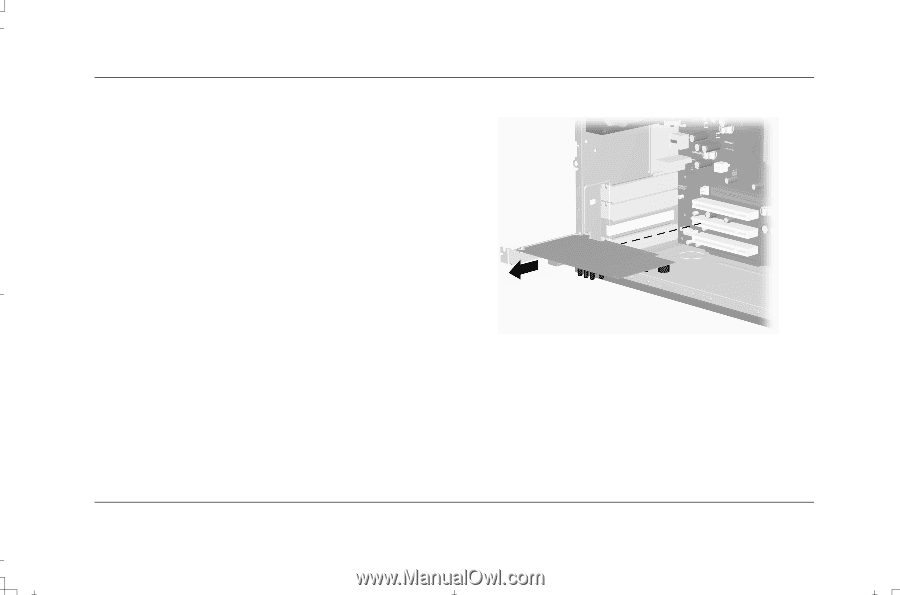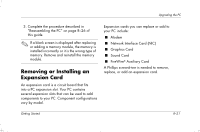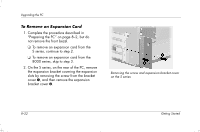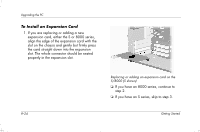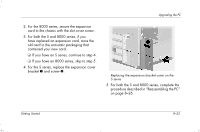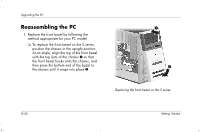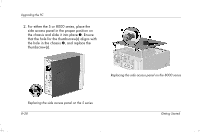HP Presario S4000 Getting Started Compaq Presario S and 8000 Series Computer - Page 139
If you are not replacing the old expansion
 |
View all HP Presario S4000 manuals
Add to My Manuals
Save this manual to your list of manuals |
Page 139 highlights
3. Inside the PC on either the S or 8000 series, locate the expansion slots on the system board. ❏ If you have the 8000 series, continue to step 4. ❏ If you have the S series, skip to step 5. 4. On the 8000 series, remove the screw that secures the expansion card to the chassis. 5. Remove the expansion card from either an S or 8000 series by holding the card at each end and carefully rocking it back and forth until the connectors pull free from the socket. Be sure not to scrape the card against the other components. Getting Started Upgrading the PC Removing an expansion card on the S/8000 (S shown) 6. If you are not replacing the old expansion card with a new expansion card, reinstall the expansion slot cover to close the open slot. Insert the metal slot cover into the opened slot, and screw a screw into the top of the cover to secure it in place. 8-23