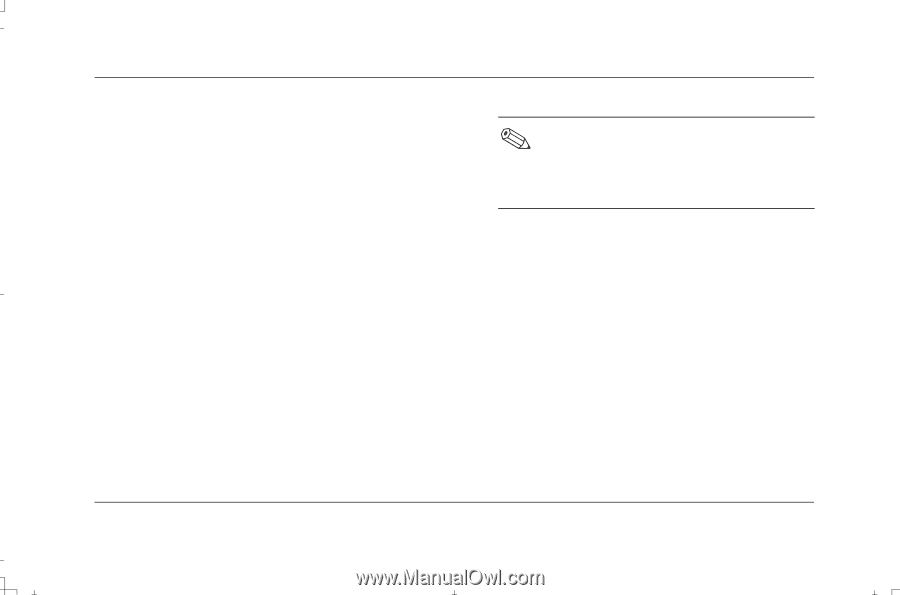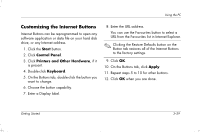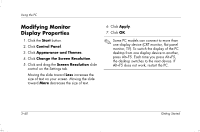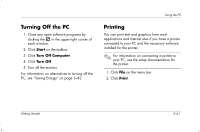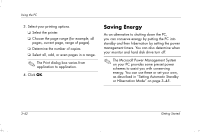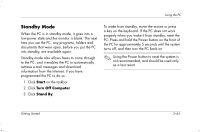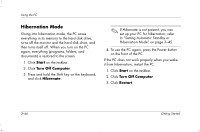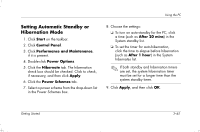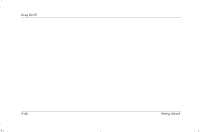HP Presario S4000 Getting Started Compaq Presario S and 8000 Series Computer - Page 58
Hibernation Mode
 |
View all HP Presario S4000 manuals
Add to My Manuals
Save this manual to your list of manuals |
Page 58 highlights
Using the PC Hibernation Mode Going into hibernation mode, the PC saves everything in its memory to the hard disk drive, turns off the monitor and the hard disk drive, and then turns itself off. When you turn on the PC again, everything (programs, folders, and documents) is restored to the screen. 1. Click Start on the taskbar. 2. Click Turn Off Computer. 3. Press and hold the Shift key on the keyboard, and click Hibernate. If Hibernate is not present, you can set up your PC for hibernation; refer to "Setting Automatic Standby or Hibernation Mode" on page 3-45. 4. To use the PC again, press the Power button on the front of the PC. If the PC does not work properly when you wake it from hibernation, restart the PC: 1. Click Start on the taskbar. 2. Click Turn Off Computer. 3. Click Restart. 3-44 Getting Started