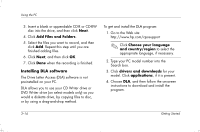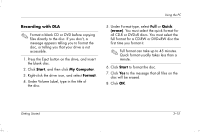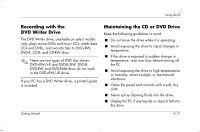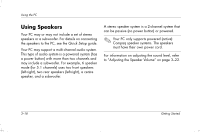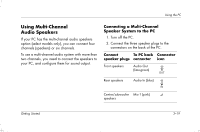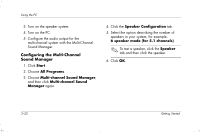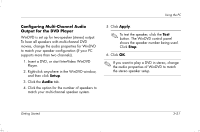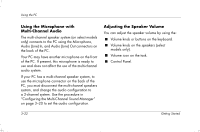HP Presario S4000 Getting Started Compaq Presario S and 8000 Series Computer - Page 33
Using Multi-Channel, Audio Speakers
 |
View all HP Presario S4000 manuals
Add to My Manuals
Save this manual to your list of manuals |
Page 33 highlights
Using the PC Using Multi-Channel Audio Speakers If your PC has the multi-channel audio speakers option (select models only), you can connect four channels (speakers) or six channels. To use a multi-channel audio system with more than two channels, you need to connect the speakers to your PC, and configure them for sound output. Connecting a Multi-Channel Speaker System to the PC 1. Turn off the PC. 2. Connect the three speaker plugs to the connectors on the back of the PC. Connect To PC back Connector speaker plugs connector icon Front speakers Audio Out (lime-green) OUT Rear speakers Audio In (blue) IN Centre/subwoofer Mic-1 (pink) speakers Getting Started 3-19
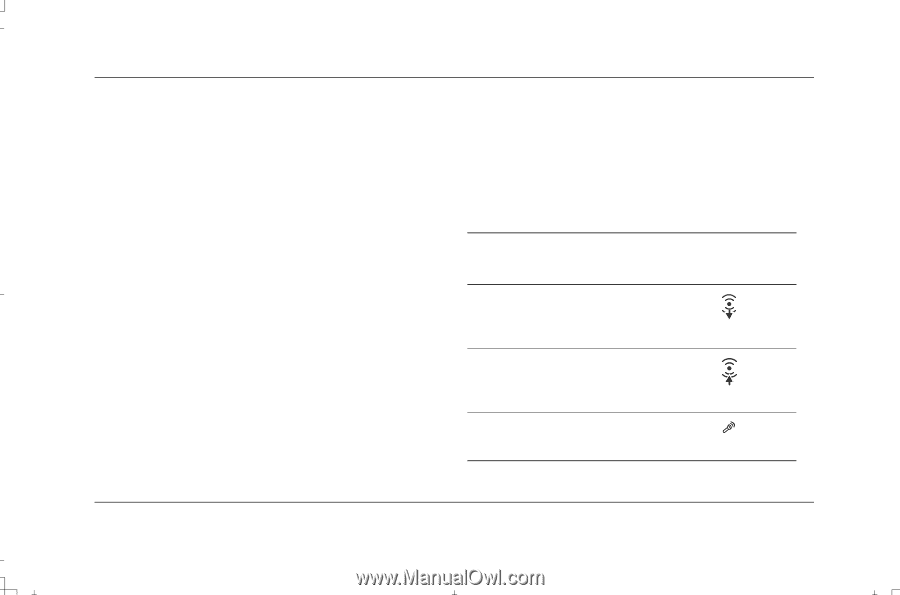
Getting Started
3–19
Using the PC
Using Multi-Channel
Audio Speakers
If your PC has the multi-channel audio speakers
option (select models only), you can connect four
channels (speakers) or six channels.
To use a multi-channel audio system with more than
two channels, you need to connect the speakers to
your PC, and configure them for sound output.
Connecting a Multi-Channel
Speaker System to the PC
1. Turn off the PC.
2. Connect the three speaker plugs to the
connectors on the back of the PC.
Connect
speaker plugs
To PC back
connector
Connector
icon
Front speakers
Audio Out
(lime-green)
Rear speakers
Audio In (blue)
Centre/subwoofer
speakers
Mic-1 (pink)
OUT
IN