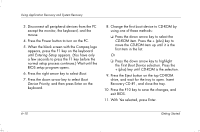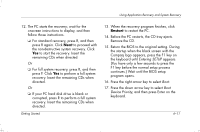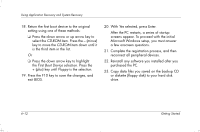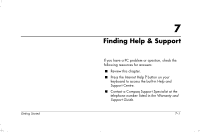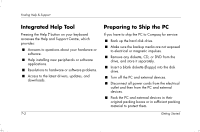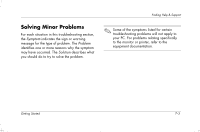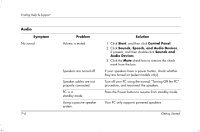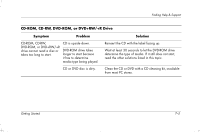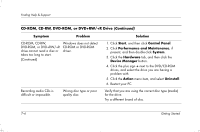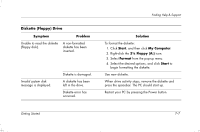HP Presario S4000 Getting Started Compaq Presario S and 8000 Series Computer - Page 89
Solving Minor Problems
 |
View all HP Presario S4000 manuals
Add to My Manuals
Save this manual to your list of manuals |
Page 89 highlights
Solving Minor Problems For each situation in this troubleshooting section, the Symptom indicates the sign or warning message for the type of problem. The Problem identifies one or more reasons why the symptom may have occurred. The Solution describes what you should do to try to solve the problem. Finding Help & Support Some of the symptoms listed for certain troubleshooting problems will not apply to your PC. For problems relating specifically to the monitor or printer, refer to the equipment documentation. Getting Started 7-3

Getting Started
7–3
Finding Help & Support
Solving Minor Problems
For each situation in this troubleshooting section,
the
Symptom
indicates the sign or warning
message for the type of problem. The
Problem
identifies one or more reasons why the symptom
may have occurred. The
Solution
describes what
you should do to try to solve the problem.
Some of the symptoms listed for certain
troubleshooting problems will not apply to
your PC. For problems relating specifically
to the monitor or printer, refer to the
equipment documentation.