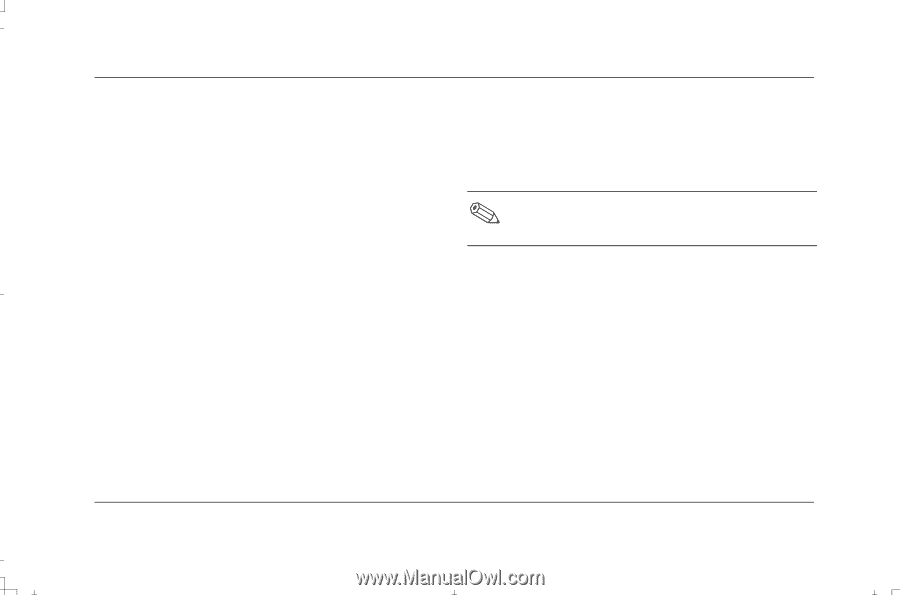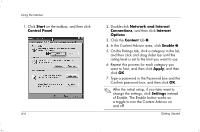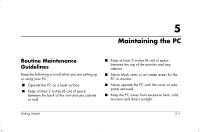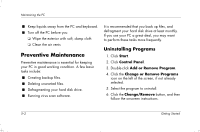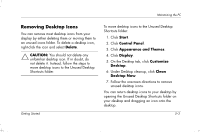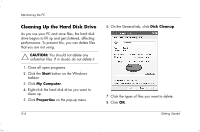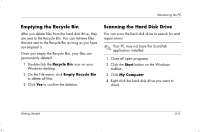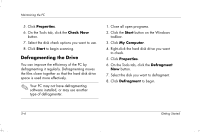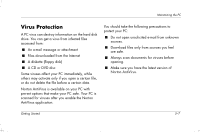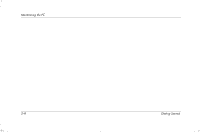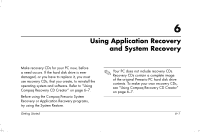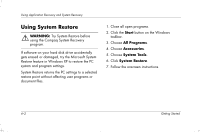HP Presario S4000 Getting Started Compaq Presario S and 8000 Series Computer - Page 71
Emptying the Recycle Bin, Scanning the Hard Disk Drive
 |
View all HP Presario S4000 manuals
Add to My Manuals
Save this manual to your list of manuals |
Page 71 highlights
Maintaining the PC Emptying the Recycle Bin After you delete files from the hard disk drive, they are sent to the Recycle Bin. You can retrieve files that are sent to the Recycle Bin as long as you have not emptied it. Once you empty the Recycle Bin, your files are permanently deleted. 1. Double-click the Recycle Bin icon on your Windows desktop. 2. On the File menu, click Empty Recycle Bin to delete all files. 3. Click Yes to confirm the deletion. Scanning the Hard Disk Drive You can scan the hard disk drive to search for and repair errors. Your PC may not have the ScanDisk application installed. 1. Close all open programs. 2. Click the Start button on the Windows taskbar. 3. Click My Computer. 4. Right-click the hard disk drive you want to check. Getting Started 5-5