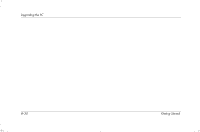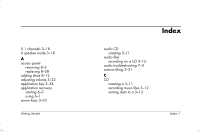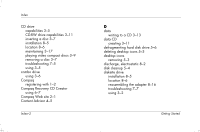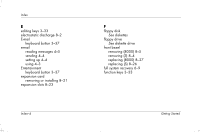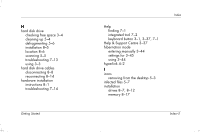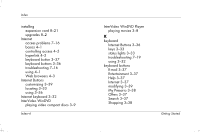HP Presario S4000 Getting Started Compaq Presario S and 8000 Series Computer - Page 151
Help & Support Centre 3-37
 |
View all HP Presario S4000 manuals
Add to My Manuals
Save this manual to your list of manuals |
Page 151 highlights
H hard disk drive checking free space 3-4 cleaning up 5-4 defragmenting 5-6 installation 8-5 location 8-6 scanning 5-5 troubleshooting 7-13 using 3-3 hard disk drive cables disconnecting 8-8 reconnecting 8-14 hardware installation instructions 8-1 troubleshooting 7-14 Getting Started Index Help finding 7-1 integrated tool 7-2 keyboard button 3-1, 3-37, 7-1 Help & Support Centre 3-37 hibernation mode entering manually 3-44 settings for 3-45 using 3-44 hyperlink 4-2 I icons removing from the desktop 5-3 infected files 5-7 installation drives 8-7, 8-12 memory 8-17 Index-5

Getting Started
Index–5
Index
H
hard disk drive
checking free space 3–4
cleaning up 5–4
defragmenting 5–6
installation 8–5
location 8–6
scanning 5–5
troubleshooting 7–13
using 3–3
hard disk drive cables
disconnecting 8–8
reconnecting 8–14
hardware installation
instructions 8–1
troubleshooting 7–14
Help
finding 7–1
integrated tool 7–2
keyboard button 3–1, 3–37, 7–1
Help & Support Centre 3–37
hibernation mode
entering manually 3–44
settings for 3–45
using 3–44
hyperlink 4–2
I
icons
removing from the desktop 5–3
infected files 5–7
installation
drives 8–7, 8–12
memory 8–17