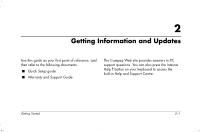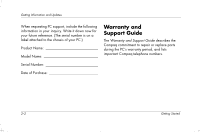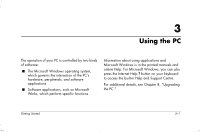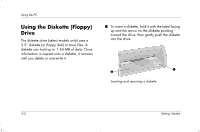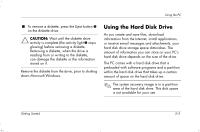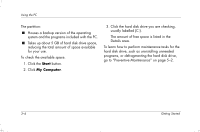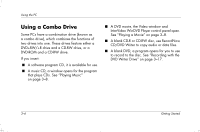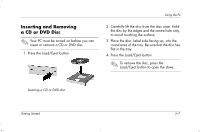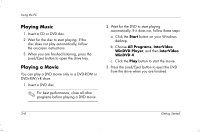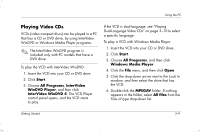HP Presario S4000 Getting Started Compaq Presario S and 8000 Series Computer - Page 18
Start, My Computer
 |
View all HP Presario S4000 manuals
Add to My Manuals
Save this manual to your list of manuals |
Page 18 highlights
Using the PC The partition: ■ Houses a backup version of the operating system and the programs included with the PC. ■ Takes up about 5 GB of hard disk drive space, reducing the total amount of space available for your use. To check the available space: 1. Click the Start button. 2. Click My Computer. 3. Click the hard disk drive you are checking, usually labelled (C:). The amount of free space is listed in the Details area. To learn how to perform maintenance tasks for the hard disk drive, such as uninstalling unneeded programs, or defragmenting the hard disk drive, go to "Preventive Maintenance" on page 5-2. 3-4 Getting Started

3–4
Getting Started
Using the PC
The partition:
■
Houses a backup version of the operating
system and the programs included with the PC.
■
Takes up about 5 GB of hard disk drive space,
reducing the total amount of space available
for your use.
To check the available space:
1. Click the
Start
button.
2. Click
My Computer
.
3. Click the hard disk drive you are checking,
usually labelled (C:).
The amount of free space is listed in the
Details area.
To learn how to perform maintenance tasks for the
hard disk drive, such as uninstalling unneeded
programs, or defragmenting the hard disk drive,
go to “Preventive Maintenance” on page 5–2.