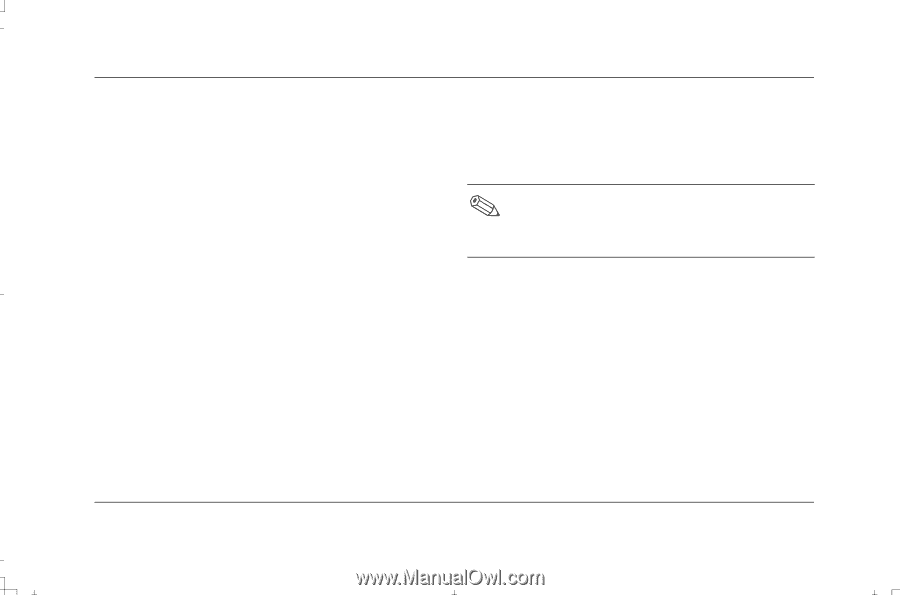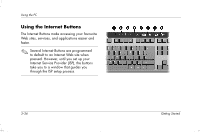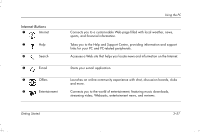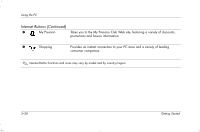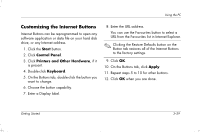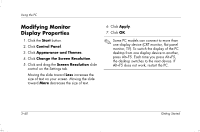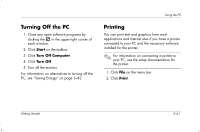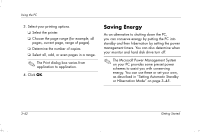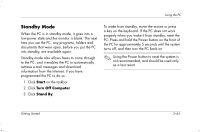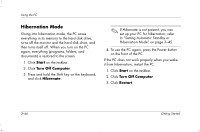HP Presario S4000 Getting Started Compaq Presario S and 8000 Series Computer - Page 53
Customizing the Internet Buttons
 |
View all HP Presario S4000 manuals
Add to My Manuals
Save this manual to your list of manuals |
Page 53 highlights
Using the PC Customizing the Internet Buttons Internet Buttons can be reprogrammed to open any software application or data file on your hard disk drive, or any Internet address. 1. Click the Start button. 2. Click Control Panel. 3. Click Printers and Other Hardware, if it is present. 4. Double-click Keyboard. 5. On the Buttons tab, double-click the button you want to change. 6. Choose the button capability. 7. Enter a Display label. 8. Enter the URL address. You can use the Favourites button to select a URL from the Favourites list in Internet Explorer. Clicking the Restore Defaults button on the Button tab restores all of the Internet Buttons to the factory settings. 9. Click OK. 10. On the Buttons tab, click Apply. 11. Repeat steps 5 to 10 for other buttons. 12. Click OK when you are done. Getting Started 3-39