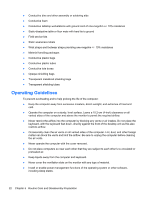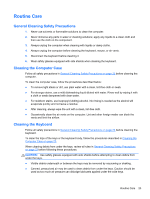HP Pro 4300 Maintenance & Service Guide HP Compaq Pro 4300 All-in-One Busi - Page 35
Hinge Cover Panel,
 |
View all HP Pro 4300 manuals
Add to My Manuals
Save this manual to your list of manuals |
Page 35 highlights
Hinge Cover Panel The hinge cover panel is located above the stand. You must remove it to remove the drive access panel and memory access panel. Figure 6-1 Hinge cover panel location To remove the hinge cover panel: 1. Prepare the computer for disassembly (see Preparing to Disassemble the Computer on page 26). Hinge Cover Panel 27

Hinge Cover Panel
The hinge cover panel is located above the stand. You must remove it to remove the drive access
panel and memory access panel.
Figure 6-1
Hinge cover panel location
To remove the hinge cover panel:
1.
Prepare the computer for disassembly (see
Preparing to Disassemble the Computer
on page
26
).
Hinge Cover Panel
27