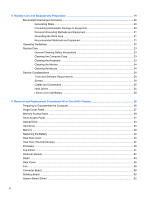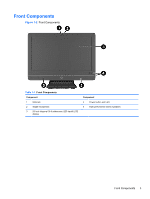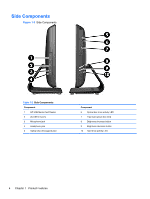WLAN Module
....................................................................................................................................
64
Speakers
............................................................................................................................................
66
Stand bracket
.....................................................................................................................................
68
System Board
.....................................................................................................................................
70
Hard Drive and Optical Drive Cables and Connectors
.......................................................................
73
Display Cable
.....................................................................................................................................
75
Front Bezel
.........................................................................................................................................
77
Display Panel
.....................................................................................................................................
78
Power Switch Assembly
.....................................................................................................................
82
7
Troubleshooting Without Diagnostics
........................................................................................................
84
Safety and Comfort
............................................................................................................................
84
Solving General Problems
..................................................................................................................
85
Solving Power Problems
....................................................................................................................
88
Solving Hard Drive Problems
.............................................................................................................
88
Solving Media Card Reader Problems
...............................................................................................
92
Solving Display Problems
...................................................................................................................
93
Solving Audio Problems
.....................................................................................................................
96
Solving Printer Problems
....................................................................................................................
98
Solving Keyboard and Mouse Problems
............................................................................................
99
Solving Hardware Installation Problems
...........................................................................................
101
Solving Network Problems
...............................................................................................................
102
Solving Memory Problems
...............................................................................................................
105
Solving Processor Problems
............................................................................................................
106
Solving CD-ROM and DVD Problems
..............................................................................................
107
Solving USB Flash Drive Problems
..................................................................................................
109
Solving Internet Access Problems
....................................................................................................
110
Solving Software Problems
..............................................................................................................
112
8
POST Error Messages
................................................................................................................................
113
POST Numeric Codes and Text Messages
.....................................................................................
114
Interpreting POST Diagnostic Front Panel LEDs
.............................................................................
115
9
Password Security and Resetting CMOS
.................................................................................................
116
Establishing a Setup or Power-on Password
...................................................................................
117
Resetting the Setup and Power-on Password
..................................................................................
118
Resetting CMOS
..............................................................................................................................
119
Appendix A
Power Cord Set Requirements
................................................................................................
120
General Requirements
.....................................................................................................................
120
vii