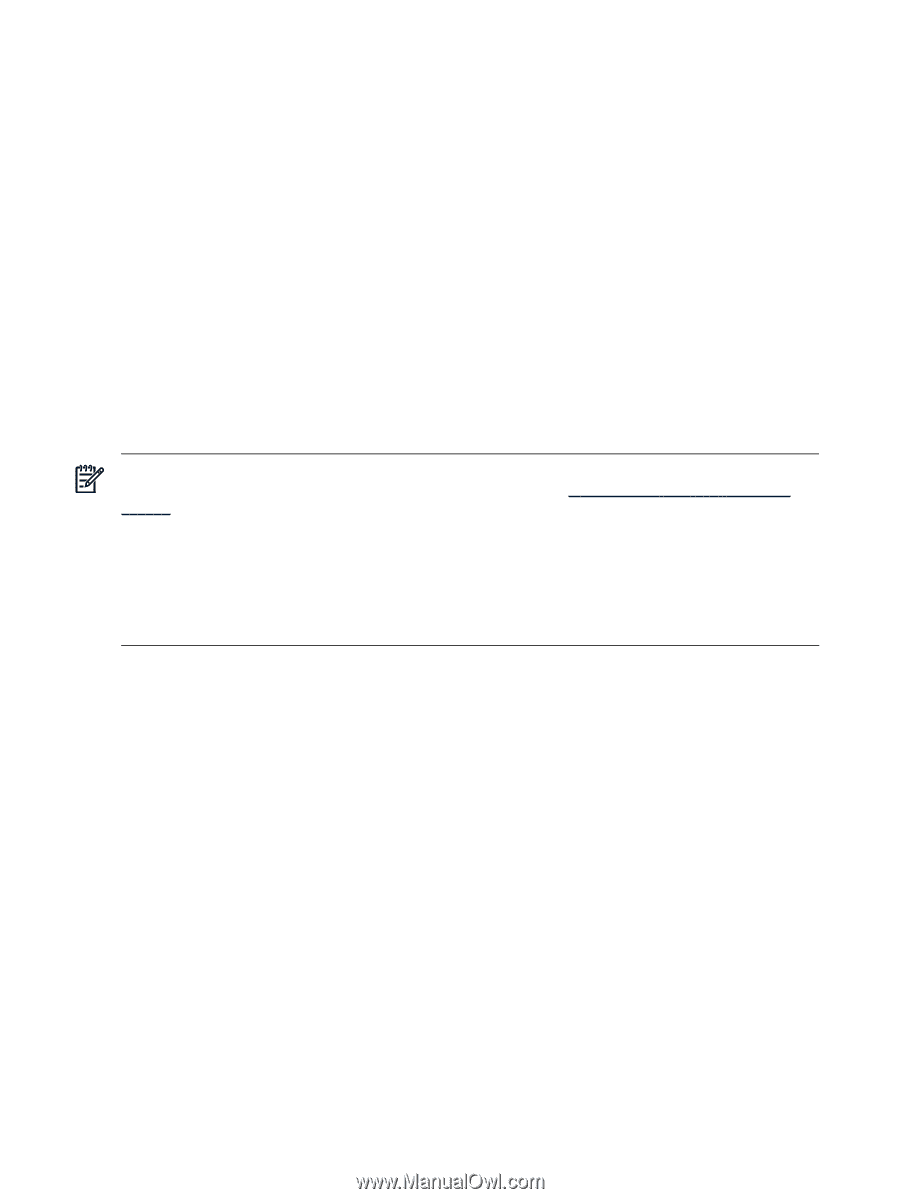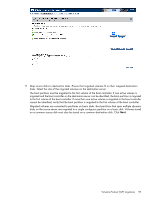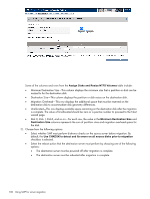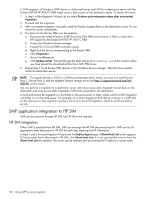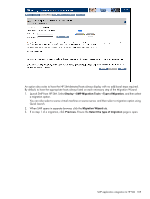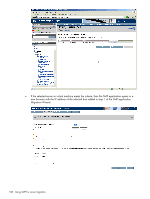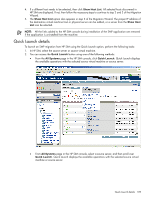HP ProLiant DL185 HP Insight Server Migration Software for ProLiant User Guide - Page 104
SMP application integration to HP SIM, HP SIM integration
 |
View all HP ProLiant DL185 manuals
Add to My Manuals
Save this manual to your list of manuals |
Page 104 highlights
A SAN migration of Windows 2000 Server or Advanced Server (with SP4) to a destination server with the Emulex LPe1105-HP 4Gb FC HBA might cause a blue screen on the destination server. To resolve this issue: 1. In step 6 of the Migration Wizard, do not select Perform post-migration steps after successful migration. 2. Proceed with the migration. 3. After a successful migration, manually install the ProLiant Support Pack on the destination server. Do not restart the server immediately. 4. The driver for the Emulex HBA must be updated: a. Download the latest Windows 2000 Boot from SAN HBA driver (version 5.30a2 or later) from HP Support for the Emulex LPe1105-HP 4Gb FC HBA. b. Access the Windows Device manager. c. Expand the SCSI and RAID controllers group. d. Right click the device corresponding to the Emulex HBA. e. Click Properties. f. Access the Driver tab. g. Click Update driver. Proceed through the steps and point to oemsetup.inf at the location where you have placed the downloaded Boot from SAN HBA driver. 5. Repeat step 4 for all Emulex HBA devices in the Windows device manager. After the driver update, restart the destination server. NOTE: To migrate Windows 2003 to a SAN-connected destination server, you must first install Service Pack 1, Service Pack 2, and the updated Storport storage driver (see http://support.microsoft.com/kb/ 932755) on the source. You can perform a migration to a destination server with some source disks migrated to local disks on the destination and some source disks migrated to SAN disks presented to the destination. A local disk cannot be migrated to a SAN disk on the same server. In other words, a DAS-to-SAN migration cannot be run on the same server. For example, you cannot migrate an SAS disk on a server to a SAN disk on the same server. The migration must be a Server A to Server B migration, where A and B are distinct servers. SMP application integration to HP SIM SMP can be accessed through HP SIM, but HP SIM is not required. HP SIM integration When SMP is launched from HP SIM, SMP can leverage the HP SIM discovered host list. SMP can list all appropriate hosts discovered in HP SIM for each step requiring host IP information. In steps 1 and 3 for each Migration Wizard and the Deploy Agent page, a Show Host List button appears. To find a server that is discovered in HP SIM, click Show Host List. It is not required that a server from the Show Host List be selected. The server can be selected also by entering the IP address or server name. 104 Using SMP for server migration