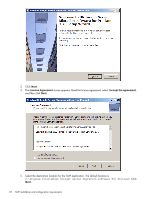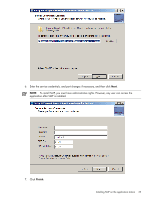HP ProLiant DL185 HP Insight Server Migration Software for ProLiant User Guide - Page 24
Changing the default SMP application station service port number
 |
View all HP ProLiant DL185 manuals
Add to My Manuals
Save this manual to your list of manuals |
Page 24 highlights
Changing the default SMP application station service port number By default, SMP uses 51124 as the default port for communications. Use one of the following methods to change the port: • Change the port number during SMP installation. • Manually change the port number after SMP installation. 1. Edit the\bin\hpvmm.conf file by adding the following line and saving the file: hpvmmsvcport=new SMP service port number on application station 2. Restart the HP SMP Edition application service and the HP SMP Edition Web Service. Accessing the product documentation on the SMP Boot CD To access the product documentation, click the Documentation tab. Product documentation available on this tab includes this guide and the HP Insight Server Migration software for ProLiant Support Matrix. 24 SMP installation and configuration requirements