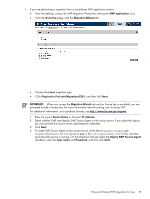HP ProLiant DL185 HP Insight Server Migration Software for ProLiant User Guide - Page 55
Assign Disks and Resize NTFS Volumes
 |
View all HP ProLiant DL185 manuals
Add to My Manuals
Save this manual to your list of manuals |
Page 55 highlights
Some of the columns and rows from the Assign Disks and Resize NTFS Volumes table include: • Minimum Destination Size-This column displays the minimum size that a partition or disk can be resized to for the destination disk. • Destination Size-This column displays the partition or disk resize on the destination disk. • Migration Overhead-This row displays the additional space that must be reserved on the destination disk to accommodate disk geometry differences. • Unallocated-This row displays available space remaining on the destination disk after the migration is complete. The value of Unallocated should be zero or a positive number to proceed to the Next wizard page. • Disk 0, Disk 1, Disk2, and so on-For each row, the value in the Minimum Destination Size and Destination Size columns represents the sum of partition sizes and migration overhead space for the disk. 11. Choose from the following options: • Select whether SMP must perform disk-error checks on the source server before migration. By default, the Use CHKDSK to detect and fix errors on all source disks prior to migration checkbox is selected. • Select the reboot action that the destination server must perform by choosing one of the following options: • The destination server must be powered off after migration is complete. • The destination server must be rebooted after migration is complete. • If the destination server is selected to reboot upon completion, additional configuration options are available. If PSP executables are available on the application station and selected, the network settings on the destination can be configured. For information on how to upload PSP executables, see the Upload Drivers section. • Select a PSP to install on the destination server and configure a static IP for each destination NIC as needed. NOTE: If a DHCP-acquired IP address is needed, do not enter any IP address addresses. 12. Click Next. 13. Review and confirm the migration details, and then click Begin Migration. Physical-to-ProLiant (P2P) migrations for Windows 55