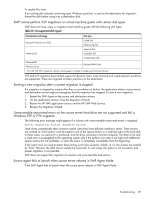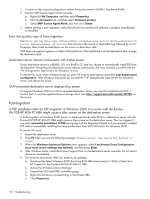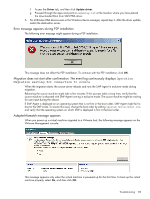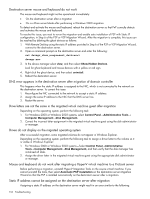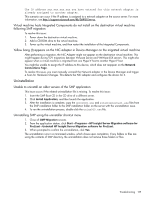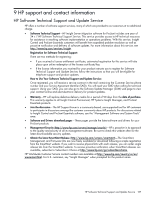HP ProLiant DL185 HP Insight Server Migration Software for ProLiant User Guide - Page 135
Virtual machine hosts Integrated Components do not install on the destination virtual machine following SMP migration, Yellow bang (!) appears on the NIC adapter in Device Manager on the migrated virtual machine, Uninstallation, Unable to uninstall an old
 |
View all HP ProLiant DL185 manuals
Add to My Manuals
Save this manual to your list of manuals |
Page 135 highlights
The IP address xxx.xxx.xxx.xxx you have entered for this network adapter is already assigned to another adapter. This scenario can occur if the IP address is assigned to a network adapter on the source server. For more information, see http://support.microsoft.com/kb/269155/en-us. Virtual machine hosts Integrated Components do not install on the destination virtual machine following SMP migration To resolve this issue: 1. Power down the destination virtual machine. 2. Add a CD-ROM drive to the virtual machine. 3. Power up the virtual machine, and then restart the installation of the Integrated Components. Yellow bang (!) appears on the NIC adapter in Device Manager on the migrated virtual machine After performing a migration, the NIC Adapter might not appear on the destination virtual machine. This might happen during V2V migrations between VMware Server and VMWare ESX servers. This might also appear when a virtual machine is migrated from one Hyper-V host to another Hyper-V host. You might be unable to assign the IP address to this device, which does not reappear on the Network Connections Page. To resolve this issue, you must manually uninstall the Network adapter in the Device Manager and trigger a Scan for Hardware Changes. This detects the NIC adapter and configures the drivers for it. Uninstallation Unable to uninstall an older version of the SMP application This issue occurs if the related uninstallation file is missing. To resolve this issue: 1. Insert the SMP Boot CD in the CD drive of a different server. 2. Click Install Application, and then launch the application. 3. After the installation is complete, copy the unins000.exe and silentuninstall.exe files from the SMP installation folder to the SMP installation folder on the server with the uninstallation issue. 4. To run the uninstallation process, double-click the unins000.exe file. Uninstalling SMP using the uninstaller shortcut menu 1. Close all SMP Migration screens. 2. From the application station, click Start→Programs→HP Insight Server Migration software for ProLiant→Uninstall HP Insight Server Migration software for ProLiant. 3. When prompted to confirm the uninstallation, click Yes. The uninstallation runs in a minimized window, which closes upon completion. If any folders or files are using the contents of SMP directory, the uninstallation does not remove those folders or files. Troubleshooting 135