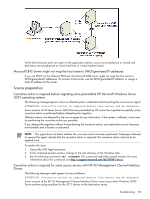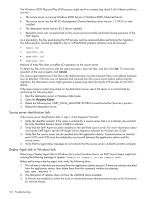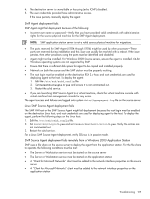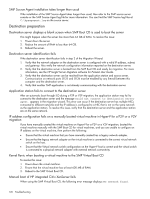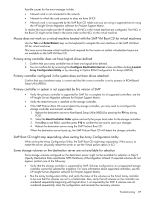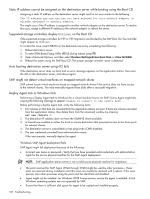HP ProLiant DL185 HP Insight Server Migration Software for ProLiant User Guide - Page 123
Microsoft DNS Server might not map the host name to DHCP-generated IP addresses, Source preparation
 |
View all HP ProLiant DL185 manuals
Add to My Manuals
Save this manual to your list of manuals |
Page 123 highlights
Verify that necessary ports are open on the application station, source servers (physical or virtual) and destination servers (physical or virtual machines or virtual machine hosts). Microsoft DNS Server might not map the host name to DHCP-generated IP addresses If you use DHCP on the VMware ESX host, the Microsoft DNS server might not map the host name to DHCP-generated IP addresses. To connect to the server, use the DHCP-generated IP address, or assign a static IP address for the server. Source preparation Corrective action is required before migrating some preinstalled HP Microsoft Windows Server 2003 operating systems The following message appears when an affected system is detected while launching the source server agent: ATTENTION: Corrective action is required before this server can be migrated. Some versions of Windows Server 2003 that are preinstalled by HP cannot be migrated successfully unless corrective action is performed before attempting the migration. Affected systems are detected by the source agent during initialization. If the system is affected, instructions for performing the corrective action are provided. If you attempt the migration without first performing the corrective action, your destination server becomes non-bootable and a license is consumed. NOTE: This agent does not detect whether the corrective action has been performed. Subsequent attempts to execute this agent indicate that the corrective action is required. The corrective action only has to be applied once. To resolve this issue: 1. Cancel the SMP Agent execution. 2. In the command prompt window, change to the root directory of the Windows disk. 3. Run the following command: SFC /SCANNOW. This command might take several minutes. For more information about this command, see http://support.microsoft.com/kb/310747/en-us. Corrective action is required for some source servers with HP iLO Management Channel Interface Drivers The following message might appear during installation: ATTENTION: Corrective action is required before this server can be migrated. Some versions of the HP iLO Management Channel Interface Driver cause issues when Windows 2000 Server performs plug and play for the iLO 2 device on the destination server. Troubleshooting 123