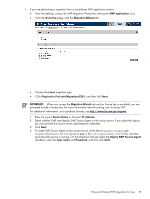HP ProLiant DL185 HP Insight Server Migration Software for ProLiant User Guide - Page 62
Manual - Boot destination server myself, Auto Boot - Let SMP boot the destination server, Previous
 |
View all HP ProLiant DL185 manuals
Add to My Manuals
Save this manual to your list of manuals |
Page 62 highlights
indicating the number of logical units that must be created on the destination server. Additional space might be required to accommodate disk geometry differences. 4. Manual - Boot destination server myself-If the destination server is booted to the SMP Boot CD and the destination agent is launched, select this option. 5. Auto Boot - Let SMP boot the destination server-If the destination server is not booted to the SMP Boot CD and the destination agent is not launched, select this option. 6. The Next and Previous buttons are disabled during the reboot. To view the booting process of the destination server, click Launch iLO, and then open the remote console. To cancel the boot process and power down the destination server, click Cancel Booting. 7. Test the network connections and latency between the source-to-destination server and the application-station-to-destination server. The results of a 2-second test initially appear. 8. To perform additional tests, select a test time in the Test network connections section, and then click Test. The following test times are available: If the source-to-destination or application-station-to-destination connection cannot be established, the Next button is disabled. Ensure that ports 51125 and 51126 are open between source and destination servers. If the source-to-destination or application-station-to-destination connection is established but the network test reports a transfer speed below 250 kbps, the Next button is disabled. If the source-to-destination or application-station-to-destination connection is established and the network test reports a transfer speed of at least 250 kbps, the Next button is enabled. CAUTION: If the application-station-to-destination latency is less than 125 milliseconds, continue with the migration. Latency exceeding 125 milliseconds during driver installation might cause the driver installation to fail. Before continuing with the migration, verify the proper duplex setting, and then check the latency again. 9. Click Next. 62 Using SMP for server migration