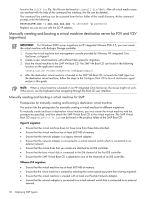HP ProLiant DL185 HP Insight Server Migration Software for ProLiant User Guide - Page 36
Manually creating and booting a virtual machine destination server for P2V and V2V (agent-less)
 |
View all HP ProLiant DL185 manuals
Add to My Manuals
Save this manual to your list of manuals |
Page 36 highlights
found in the iLOIP.lst file. This file can be found at \bin\. After all virtual media issues are resolved with the help of the command line interface, this file can be deleted.. The command line interface can be accessed from the bin folder of the install directory. At the command prompt, enter the following: ResetILOVM.cmd -i xxx.xxx.xxx.xxx -u username -p password Replace xxx.xxx.xxx.xxx with the iLO IP address. Manually creating and booting a virtual machine destination server for P2V and V2V (agent-less) IMPORTANT: For Windows 2000 server migrations to HP integrated VMware ESXi 3.5, you must create the virtual machine with BusLogic Storage controller. 1. Access the virtual machine host management console provided by VMware, HP integrated Citrix XenServer, or Hyper-V. 2. Create a new virtual machine with sufficient disk space for migration. 3. Boot the virtual machine to the SMP VM Boot CD. The SMP VM Boot CD can found in the following location on the application station: webserver\webapps\smpui\ 4. After the destination virtual machine is booted to the SMP VM Boot CD, to launch the SMP Agent on the destination virtual machine, follow the steps in the Configure Boot CD to launch destination agent section in this guide. NOTE: When a virtual machine is booted on an HP integrated Citrix XenServer, the mouse might not work. If this occurs, use the keyboard when navigating through the Boot CD user interface. Manually creating and booting a virtual machine for SMP Prerequisites for manually creating and booting a destination virtual machine This section lists the prerequisites for manually creating a virtual machine for different migrations. To manually create and boot a destination virtual machine, you must create the virtual machine with the prerequisites specified, and then attach the SMP Virtual Boot CD to the virtual machine. The SMP Virtual Boot CD smpbootcd-v-3.70.iso can be found in the products folder of the SMP Boot CD. Hyper-V migration • Ensure that the virtual machine does not have more than three disks attached. • Ensure that the virtual machine has at least 600 MB of memory. • Ensure that the network adapter is a legacy network adapter. • Ensure that the network adapter is connected to a virtual network switch which is connected to an external network. • Ensure that the virtual disks that you create are attached to an IDE controller. • Ensure that the boot virtual disk is connected to the 0th channel of the first IDE controller. • Ensure that the SMP Virtual Boot CD is attached to one of the channels of an IDE controller. VMware ESX migration • Ensure that the virtual machine has at least 600 MB of memory. • Ensure that the virtual machine is created by selecting the correct operating system that is being migrated. • Ensure that the virtual machine is created with at least one Flexible Network Adapter. • Ensure that the network adapter is connected to a virtual network switch that is connected to an external network. 36 Deploying SMP Agents