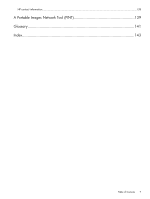SMP application station prerequisites
............................................................................................
81
Destination virtual machine host or virtual machine prerequisites
.......................................................
82
Performing a V2V migration
..............................................................................................................
82
V2V post-migration tasks
...................................................................................................................
92
Virtual-to-ProLiant (V2P) migrations
..........................................................................................................
93
Preparing for a V2P migration
...........................................................................................................
93
Source physical machine prerequisites
...........................................................................................
93
SMP application station prerequisites
............................................................................................
94
Destination physical machine prerequisites
.....................................................................................
94
Performing a V2P migration
..............................................................................................................
94
V2P post-migration tasks
.................................................................................................................
102
SAN migrations
..................................................................................................................................
103
SMP application integration to HP SIM
..................................................................................................
104
HP SIM integration
.........................................................................................................................
104
Launching SMP migration through HP SIM
.........................................................................................
106
Quick Launch details
...........................................................................................................................
109
Performing post-migration steps for Windows 2000, Windows 2003, and Windows 2008
..........................
110
Windows 2000 post-migration steps
................................................................................................
110
Windows 2003 and Windows 2008 post-migration steps
...................................................................
113
6 Viewing migration logs
...........................................................................
117
Viewing migration logs
........................................................................................................................
117
7 Uploading drivers
...................................................................................
119
8 Troubleshooting
......................................................................................
121
Troubleshooting
..................................................................................................................................
121
Installation
....................................................................................................................................
121
When launching the SMP wizard immediately after installation, the message Unable to communicate
with the SMP service displays on the wizard page
........................................................................
121
SMP installation displays The SMP cannot be installed on a machine with an empty or invalid credentials
error
.......................................................................................................................................
121
SMP related menus missing after installing HP SIM on SMP
............................................................
121
SMP-related menus missing
........................................................................................................
121
Support for older versions of stand-alone P2P application
..............................................................
121
Configuration
................................................................................................................................
122
Ports required for SMP are not available
......................................................................................
122
For Microsoft Windows Server 2003 systems
..........................................................................
122
For Windows 2000 Server systems
........................................................................................
122
Configuring SMP with a firewall
.................................................................................................
122
Microsoft DNS Server might not map the host name to DHCP-generated IP addresses
........................
123
Source preparation
........................................................................................................................
123
Corrective action is required before migrating some preinstalled HP Microsoft Windows Server 2003
operating systems
.....................................................................................................................
123
Corrective action is required for some source servers with HP iLO Management Channel Interface
Drivers
....................................................................................................................................
123
Source server identification fails
..................................................................................................
124
Deploy Agent task to Windows fails
............................................................................................
124
SMP Agent deployment fails
.................................................................................................
125
Linux SMP Source Agent deployment fails
...............................................................................
125
SMP Source Agent deployment fails remotely from a Windows 2003 Application Station
.............
125
SMP Source Agent installation takes longer than usual
...................................................................
126
Destination preparation
..................................................................................................................
126
Destination server displays a blank screen when SMP Boot CD is used to boot the server
...................
126
Destination server identification fails
............................................................................................
126
Application station fails to connect to the destination server
............................................................
126
Table of Contents
5