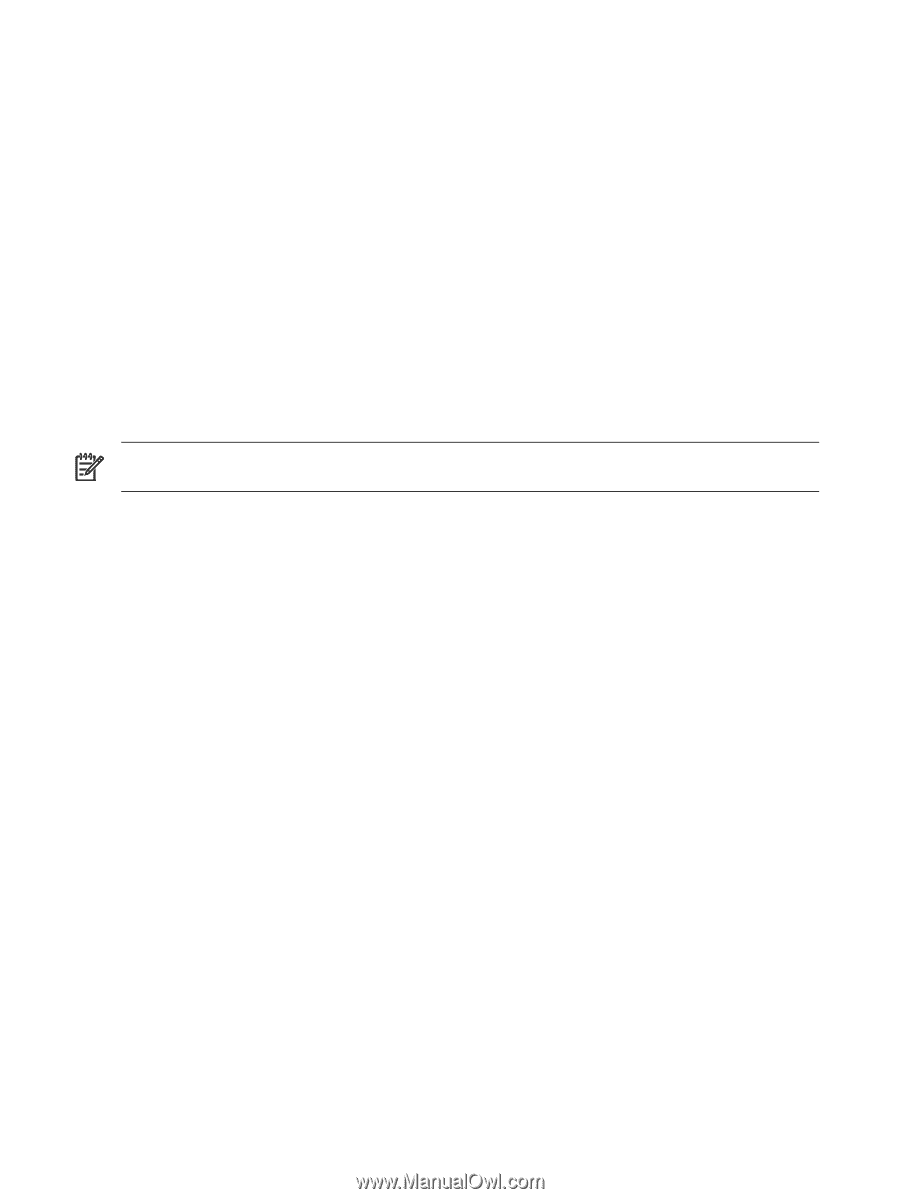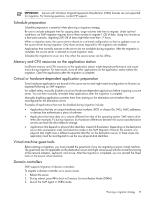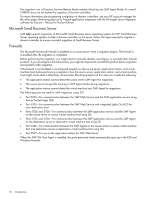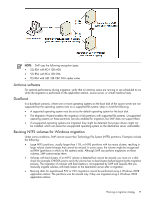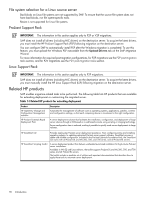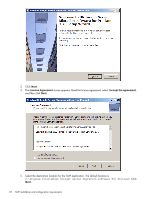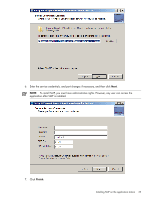HP ProLiant DL185 HP Insight Server Migration Software for ProLiant User Guide - Page 20
Windows source servers, Physical destination servers, Virtual machine hosts
 |
View all HP ProLiant DL185 manuals
Add to My Manuals
Save this manual to your list of manuals |
Page 20 highlights
SMP application station does not support an automatic downgrade to SMP version 3.6. If downgrading, uninstall SMP before installing an older version. Before upgrading the application station, moving the application station to a different server, or preserving the SMP configurations for future installations, back up the following files: • SMP installation folder\log • SMP installation folder\bin\iLOIP.lst • SMP installation folder\bin\hpvmm.conf Windows source servers The physical or virtual Windows source server requires the following components to be installed: • User account credentials with administrative rights • A 32-bit version of supported Windows operating systems. For a list of operating systems, see the HP Insight Server Migration software for ProLiant Support Matrix. • Available disk space of at least 180 MB • The availability of ports 51125 and 51126 • Screen resolution of at least 800x600 NOTE: If the source server is an SMP application station, the SMP application service and SMP Web Service must be stopped before agents are installed. Linux source servers The physical Linux source server requires the following components to be installed and running: • User account credentials with administrative rights • SELinux must be running in passive mode • A 32-bit version of supported Linux operating systems. For a list of operating systems, see the HP Insight Server Migration software for ProLiant Support Matrix. • Available disk space of at least 110 MB • The availability of ports 51125 and 51126 Physical destination servers A supported ProLiant destination server must be used for P2P or V2P migrations. For a list of supported ProLiant servers for P2P and V2P, see the HP Insight Server Migration software for ProLiant Support Matrix. The destination server disks must be configured to support migration of source servers. Virtual machine hosts The destination virtual machine hosts require the following components to be installed: • A supported virtual machine host, used for destination with SMP for P2V or V2V migrations. For a list of supported virtual machine hosts for P2V and V2V migrations, see the HP Insight Server Migration software for ProLiant Support Matrix. • User account credentials with administrative rights • Available memory of at least 600 MB • Available disk space of at least 256 MB for agent-based hosts and 750 MB for agent-less hosts • The availability of ports 51125, 51126, and 51127 for agent-based migrations • The latest updates installed 20 SMP installation and configuration requirements