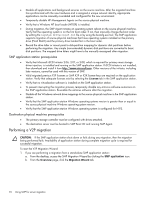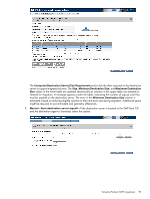HP ProLiant DL185 HP Insight Server Migration Software for ProLiant User Guide - Page 92
V2V post-migration tasks, For Windows 2000 Server migrations to HP integrated VMware ESXi 3.5
 |
View all HP ProLiant DL185 manuals
Add to My Manuals
Save this manual to your list of manuals |
Page 92 highlights
When you click Begin Migration, the SMP Agent performs a final network check. If the network check fails, an error message appears. Fix the network issue, and then to continue the migration process, click Begin Migration again. 12. Review the migration progress details. To cancel the migration, click Cancel. After the entry in the Job Status field indicates the migration has been canceled, reboot the source and destination servers. V2V post-migration tasks After you complete a V2V migration, perform the following steps: • Agent-less hypervisor-If you performed a migration to an agent-less hypervisor where you manually booted the virtual machine using the SMP VM Boot CD, you must disconnect the SMP VM Boot CD, and then manually reboot the virtual machine. • Agent-based hypervisor-If you performed a migration to an agent-based hypervisor: 1. Access the destination virtual machine host remote console and manually shut down the virtual machine. 2. Perform a network configuration for the migrated virtual machine guest. To do so, access the destination virtual machine host remote console to configure the network connections for the migrated virtual machine guest. 3. For Windows 2000 Server migrations to HP integrated VMware ESXi 3.5, if you manually created and booted the virtual machine, then the virtual machine controller type must be changed to a BusLogic controller before powering up the virtual machine. 4. (Optional) Add a CD-ROM component to the destination virtual machine. The CD-ROM might be required to install additional Integrated Components. 5. Power up the migrated virtual machine guest. 92 Using SMP for server migration