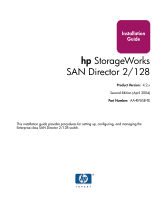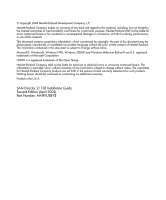Contents
4
SAN Director 2/128 Installation Guide
2
Installing and Configuring the SAN Director 2/128 . . . . . . . . . . . . . . . . . . . . . . . . .29
Time and Items Required . . . . . . . . . . . . . . . . . . . . . . . . . . . . . . . . . . . . . . . . . . . . . . . . . . . . 30
Installation and Safety Considerations . . . . . . . . . . . . . . . . . . . . . . . . . . . . . . . . . . . . . . . . . . 32
Unpack and Verify Carton Contents. . . . . . . . . . . . . . . . . . . . . . . . . . . . . . . . . . . . . . . . . . . . 34
Site Planning and Safety Guidelines. . . . . . . . . . . . . . . . . . . . . . . . . . . . . . . . . . . . . . . . . . . . 36
Installation Overview . . . . . . . . . . . . . . . . . . . . . . . . . . . . . . . . . . . . . . . . . . . . . . . . . . . . . . . 38
Selecting an Operating Location . . . . . . . . . . . . . . . . . . . . . . . . . . . . . . . . . . . . . . . . . . . 38
Cooling Requirements . . . . . . . . . . . . . . . . . . . . . . . . . . . . . . . . . . . . . . . . . . . . . . . . 38
Power Requirements . . . . . . . . . . . . . . . . . . . . . . . . . . . . . . . . . . . . . . . . . . . . . . . . . 39
Installing the Switch as a Stand-alone Unit . . . . . . . . . . . . . . . . . . . . . . . . . . . . . . . . . . . 39
Removing the Chassis Door . . . . . . . . . . . . . . . . . . . . . . . . . . . . . . . . . . . . . . . . . . . 40
Installing the SAN Director 2/128 on a Flat Surface. . . . . . . . . . . . . . . . . . . . . . . . . 41
Installing the SAN Director 2/128 in a Rack . . . . . . . . . . . . . . . . . . . . . . . . . . . . . . . . . . 42
Pre-installation Checklist . . . . . . . . . . . . . . . . . . . . . . . . . . . . . . . . . . . . . . . . . . . . . . . . . 42
Items Required for Installation. . . . . . . . . . . . . . . . . . . . . . . . . . . . . . . . . . . . . . . . . . . . . 42
Important Rack Mount Guidelines. . . . . . . . . . . . . . . . . . . . . . . . . . . . . . . . . . . . . . . . . . 43
Installing the SAN Director 2/128 in an HP or Comparable EIA Cabinet . . . . . . . . . . . 44
Attaching the Rack Mount Shelf Brackets . . . . . . . . . . . . . . . . . . . . . . . . . . . . . . . . 45
For Rails with Square Holes—Attaching the Retainer Nuts . . . . . . . . . . . . . . . . . . . 48
For Rails with Round Holes—Attaching the Clip Nuts . . . . . . . . . . . . . . . . . . . . . . 49
Attaching the Upper Rack Mount Bracket Assemblies to the Chassis . . . . . . . . . . . 49
Finalizing the Rack Mount Procedure . . . . . . . . . . . . . . . . . . . . . . . . . . . . . . . . . . . . 53
Sliding the Switch into the Rack. . . . . . . . . . . . . . . . . . . . . . . . . . . . . . . . . . . . . 53
Securing the Chassis to the Rails . . . . . . . . . . . . . . . . . . . . . . . . . . . . . . . . . . . . 53
Reinstalling the Chassis Door . . . . . . . . . . . . . . . . . . . . . . . . . . . . . . . . . . . . . . . 55
Powering on the SAN Director 2/128. . . . . . . . . . . . . . . . . . . . . . . . . . . . . . . . . . . . . . . . . . . 56
Establishing a Serial Connection . . . . . . . . . . . . . . . . . . . . . . . . . . . . . . . . . . . . . . . . . . . . . . 60
Managing Cables . . . . . . . . . . . . . . . . . . . . . . . . . . . . . . . . . . . . . . . . . . . . . . . . . . . . . . . . . . 62
Initial Configuration Parameters. . . . . . . . . . . . . . . . . . . . . . . . . . . . . . . . . . . . . . . . . . . . . . . 66
Configure IP Addresses for CP Cards . . . . . . . . . . . . . . . . . . . . . . . . . . . . . . . . . . . . . . . . . . 68
Configure IP Address for the Switch . . . . . . . . . . . . . . . . . . . . . . . . . . . . . . . . . . . . . . . . . . . 70
Establish an Ethernet Connection. . . . . . . . . . . . . . . . . . . . . . . . . . . . . . . . . . . . . . . . . . . . . . 71
Customize a Switch Name . . . . . . . . . . . . . . . . . . . . . . . . . . . . . . . . . . . . . . . . . . . . . . . . . . . 72
Specify Status Policies . . . . . . . . . . . . . . . . . . . . . . . . . . . . . . . . . . . . . . . . . . . . . . . . . . . . . . 73
Set the Domain ID . . . . . . . . . . . . . . . . . . . . . . . . . . . . . . . . . . . . . . . . . . . . . . . . . . . . . . . . . 74
Connect to the Fabric and Configure Fabric Parameters . . . . . . . . . . . . . . . . . . . . . . . . . . . . 75
Enable Software Licenses. . . . . . . . . . . . . . . . . . . . . . . . . . . . . . . . . . . . . . . . . . . . . . . . . . . . 77
Back Up the Configuration. . . . . . . . . . . . . . . . . . . . . . . . . . . . . . . . . . . . . . . . . . . . . . . . . . . 78