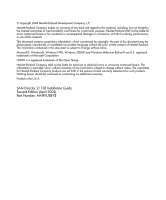Contents
7
SAN Director 2/128 Installation Guide
Battery Replacement Notice . . . . . . . . . . . . . . . . . . . . . . . . . . . . . . . . . . . . . . . . . . . . . . . . . 184
Glossary. . . . . . . . . . . . . . . . . . . . . . . . . . . . . . . . . . . . . . . . . . . . . . . . . . . . . . . .185
Index . . . . . . . . . . . . . . . . . . . . . . . . . . . . . . . . . . . . . . . . . . . . . . . . . . . . . . . . . .197
Figures
1
SAN Director 2/128 (port side) . . . . . . . . . . . . . . . . . . . . . . . . . . . . . . . . . . . . . . . . . . . . 18
2
SAN Director 2/128 (non-port side) . . . . . . . . . . . . . . . . . . . . . . . . . . . . . . . . . . . . . . . . 19
3
SAN Director 2/128 carton contents . . . . . . . . . . . . . . . . . . . . . . . . . . . . . . . . . . . . . . . . 34
4
Sequence for detaching the chassis door from the hinges . . . . . . . . . . . . . . . . . . . . . . . . 40
5
Installing the left and right rack mount shelf brackets. . . . . . . . . . . . . . . . . . . . . . . . . . . 47
6
Installing the retainer nuts on the rails. . . . . . . . . . . . . . . . . . . . . . . . . . . . . . . . . . . . . . . 49
7
Attaching the left and right flat upper rack mount brackets. . . . . . . . . . . . . . . . . . . . . . . 51
8
Attaching L-shaped brackets to rails . . . . . . . . . . . . . . . . . . . . . . . . . . . . . . . . . . . . . . . . 53
9
Attaching the upper rack mount bracket to the L-shaped brackets . . . . . . . . . . . . . . . . . 55
10
Securing the chassis port side to rack rails. . . . . . . . . . . . . . . . . . . . . . . . . . . . . . . . . . . . 56
11
ON/OFF switch for a 16-port card. . . . . . . . . . . . . . . . . . . . . . . . . . . . . . . . . . . . . . . . . . 58
12
AC panel and power cord retainers . . . . . . . . . . . . . . . . . . . . . . . . . . . . . . . . . . . . . . . . . 59
13
Cable guide (pillar) . . . . . . . . . . . . . . . . . . . . . . . . . . . . . . . . . . . . . . . . . . . . . . . . . . . . . 63
14
Effective cable management . . . . . . . . . . . . . . . . . . . . . . . . . . . . . . . . . . . . . . . . . . . . . . 66
15
Front of 16-port card . . . . . . . . . . . . . . . . . . . . . . . . . . . . . . . . . . . . . . . . . . . . . . . . . . . . 81
16
Front of CP card. . . . . . . . . . . . . . . . . . . . . . . . . . . . . . . . . . . . . . . . . . . . . . . . . . . . . . . . 85
17
Power supply LEDs . . . . . . . . . . . . . . . . . . . . . . . . . . . . . . . . . . . . . . . . . . . . . . . . . . . . . 88
18
Blower assembly LEDs . . . . . . . . . . . . . . . . . . . . . . . . . . . . . . . . . . . . . . . . . . . . . . . . . . 91
19
WWN bezel LEDs . . . . . . . . . . . . . . . . . . . . . . . . . . . . . . . . . . . . . . . . . . . . . . . . . . . . . . 95
20
Upper door hinge . . . . . . . . . . . . . . . . . . . . . . . . . . . . . . . . . . . . . . . . . . . . . . . . . . . . . . 107
21
Cable management tray . . . . . . . . . . . . . . . . . . . . . . . . . . . . . . . . . . . . . . . . . . . . . . . . . 109
22
16-port card removal and replacement. . . . . . . . . . . . . . . . . . . . . . . . . . . . . . . . . . . . . . 113
23
Removing and replacing a filler panel. . . . . . . . . . . . . . . . . . . . . . . . . . . . . . . . . . . . . . 116
24
Card guides inside each card slot. . . . . . . . . . . . . . . . . . . . . . . . . . . . . . . . . . . . . . . . . . 119
25
CP card removal and replacement . . . . . . . . . . . . . . . . . . . . . . . . . . . . . . . . . . . . . . . . . 123
26
Power supply removal and replacement . . . . . . . . . . . . . . . . . . . . . . . . . . . . . . . . . . . . 137
27
Blower assembly removal and replacement. . . . . . . . . . . . . . . . . . . . . . . . . . . . . . . . . . 140
28
WWN Bezel and card removal and replacement. . . . . . . . . . . . . . . . . . . . . . . . . . . . . . 148
29
Two modems attached for high availability. . . . . . . . . . . . . . . . . . . . . . . . . . . . . . . . . . 153
30
Remote modem setup. . . . . . . . . . . . . . . . . . . . . . . . . . . . . . . . . . . . . . . . . . . . . . . . . . . 156