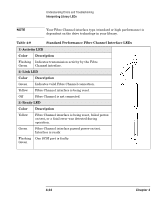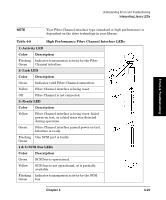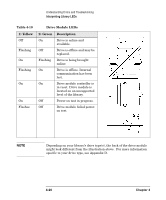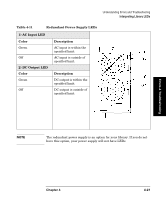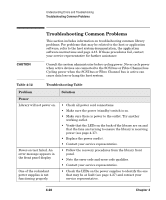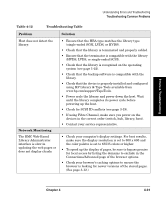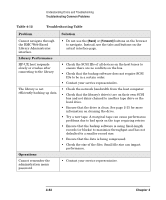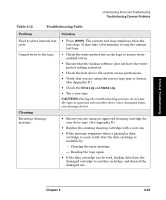HP Surestore Tape Library Model 6/140 HP SureStore E Tape Library Model 6/140 - Page 134
Troubleshooting Common Problems, Table 4-12, Troubleshooting Table, Problem, Solution, Power
 |
View all HP Surestore Tape Library Model 6/140 manuals
Add to My Manuals
Save this manual to your list of manuals |
Page 134 highlights
Understanding Errors and Troubleshooting Troubleshooting Common Problems Troubleshooting Common Problems This section includes information on troubleshooting common library problems. For problems that may be related to the host or application software, refer to the host system documentation, the application software instructions and page 4-15. If these procedures fail, contact your service representative for further assistance. CAUTION Consult the system administrator before cycling power. Never cycle power when active devices are connected to the SCSI bus or Fibre Channel bus. Cycling power when the SCSI bus or Fibre Channel bus is active can cause data loss or hang the host system. Table 4-12 Troubleshooting Table Problem Power Library will not power on. Power-on test failed. An error message appears in the front panel display. One of the redundant power supplies is not functioning properly. Solution • Check all power cord connections. • Make sure the power (standby) switch is on. • Make sure there is power to the outlet. Try another working outlet. • Verify that the LEDs on the back of the library are on and that the fans are turning to ensure the library is receiving power (see page 4-17). • Replace the power cord(s). • Contact your service representative. • Follow the recovery procedures from the library front panel. • Note the error code and error code qualifier. • Contact your service representative. • Check the LEDs on the power supplies to identify the one that may be at fault (see page 4-27) and contact your service representative. 4-28 Chapter 4