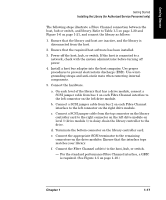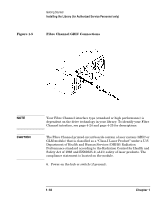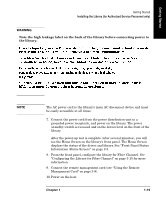HP Surestore Tape Library Model 6/140 HP SureStore E Tape Library Model 6/140 - Page 30
Note the high leakage label on the back of the library before connecting power to, the library.
 |
View all HP Surestore Tape Library Model 6/140 manuals
Add to My Manuals
Save this manual to your list of manuals |
Page 30 highlights
Getting Started Installing the Library (for Authorized Service Personnel only) WARNING Note the high leakage label on the back of the library before connecting power to the library. NOTE The AC power cord is the library's main AC disconnect device and must be easily accessible at all times. 7. Connect the power cord from the power distribution unit to a dedicated, grounded power receptacle. 8. Power on the library. The power (standby) switch is recessed and on the lowest level on the front of the library. After the power-up test is complete (after several minutes), you will see the Home Screen on the library's front panel. The Home Screen displays the status of the drives and library. See "Front Panel Status Information (Home Screen)" on page 2-5. 9. Power on other peripherals, and then the host. 1-14 Chapter 1