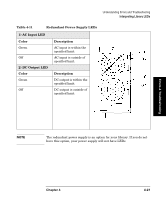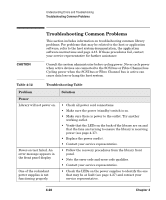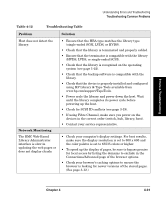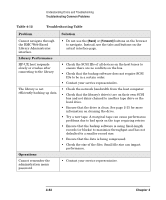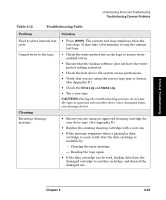HP Surestore Tape Library Model 6/140 HP SureStore E Tape Library Model 6/140 - Page 138
Library Performance, Operations, Table 4-12, Troubleshooting Table, Problem, Solution
 |
View all HP Surestore Tape Library Model 6/140 manuals
Add to My Manuals
Save this manual to your list of manuals |
Page 138 highlights
Understanding Errors and Troubleshooting Troubleshooting Common Problems Table 4-12 Troubleshooting Table Problem Solution Cannot navigate through the RMC Web-Based Library Administrator interface. • Do not use the [Back] or [Forward] buttons on the browser to navigate. Instead, use the tabs and buttons on the actual interface page. Library Performance HP-UX host responds slowly or crashes after connecting to the library. • Check the SCSI IDs of all devices on the host buses to ensure there are no conflicts on the bus. • Check that the backup software does not require SCSI IDs to be in a certain order. • Contact your service representative. The library is not efficiently backing up data. • Check the network bandwidth from the host computer. • Check that the library's drive(s) are on their own SCSI bus and not daisy-chained to another tape drive or the hard drive. • Ensure that the drive is clean. See page 2-15 for more information on cleaning the drive. • Try a new tape. A marginal tape can cause performance problems due to bad spots on the tape requiring retries. • Ensure that the backup software is using fixed-length records (or blocks) to maximize throughput and has not defaulted to a smaller record size. • Ensure that the data is being compressed. • Check the size of the files. Small file size can impact performance. Operations Cannot remember the administration menu password. • Contact your service representative. 4-32 Chapter 4