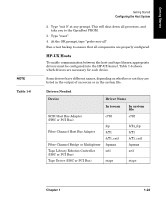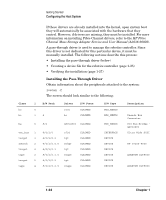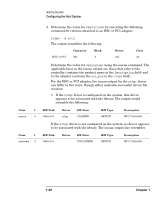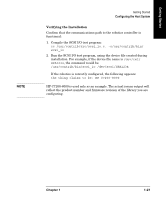HP Surestore Tape Library Model 6/140 HP SureStore E Tape Library Model 6/140 - Page 44
MPE/iX Hosts, Requirements, Configuring the Host
 |
View all HP Surestore Tape Library Model 6/140 manuals
Add to My Manuals
Save this manual to your list of manuals |
Page 44 highlights
NOTE NOTE Getting Started Configuring the Host System MPE/iX Hosts Requirements Libraries require additional Legato NetWorker Server software that runs on either an HP Intelligent Server or an NT Server. The HP 3000 must be a Legato Networker Storage Node. Configuring the Host The example below illustrates the steps needed to configure the library on MPE/iX. This example illustrates the driver binding, but is not optimized for performance since it shows the entire library on a single differential bus. The library ID of A4669A is used only as an example. The actual RUN MAPPER output reflects the product number of your library. 1. Power on the library and host. Run ODE at the ISL prompt: ISL>ODE 2. Identify the device path through RUN MAPPER: ODE> RUN MAPPER ***STARTING EXECUTION OF MAPPER**** Processor Identification: ... I/O Configuration: Type HW SW Revisions Path Component Name ID Mod Mod Hdwr Firm ... /4/4 HP-PB Fast Wide SCSI . . . /4/4.0.0 A4669A . . . /4/4.1.0 DLT8000 . . . /4/4.2.0 DLT8000 . . . /4/4.3.0 DLT8000 . . . /4/4.4.0 DLT8000 . . . 1-28 Chapter 1