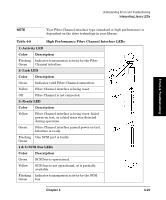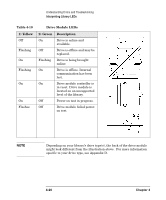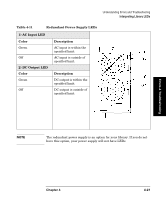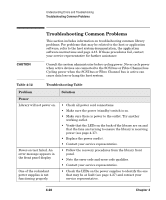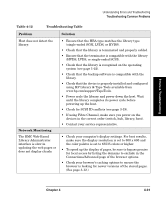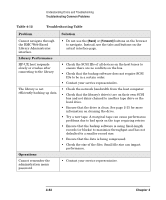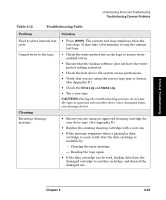HP Surestore Tape Library Model 6/140 HP SureStore E Tape Library Model 6/140 - Page 136
Media, Connections, Table 4-12, Troubleshooting Table, Problem, Solution, Changed drive SCSI ID
 |
View all HP Surestore Tape Library Model 6/140 manuals
Add to My Manuals
Save this manual to your list of manuals |
Page 136 highlights
Understanding Errors and Troubleshooting Troubleshooting Common Problems Table 4-12 Troubleshooting Table Problem Solution Tape stuck in storage slot. Transport is misaligned. Transport won't get a tape. Tape/drive/transport is misaligned. Media Cleaning or data cartridge incompatible with drive. Connections Changed drive SCSI ID, but the new ID is not recognized by the host computer. • Using the front panel display, open the appropriate door. Slide the door outward and remove the magazine. • Pull the tape out. • Reinsert the magazine. • If the magazine is damaged, contact your service representative. • Run the Recalibrate Library test (see page 3-29). • Ensure that you are using the correct tape type. See Appendix D for more information. • Contact your service representative. • Ensure you are using cleaning and data cartridges that are compatible with the drive(s). See Appendix D for more information • Check that all SCSI devices on the same bus have different ID numbers. • Reboot the host. • If the drive SCSI ID remains at 5, regardless of what is selected, then the drive is not communicating with the library. Contact your service representative. 4-30 Chapter 4