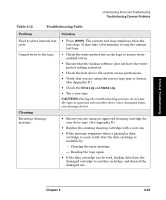HP Surestore Tape Library Model 6/140 HP SureStore E Tape Library Model 6/140 - Page 144
Performing Operations, Using the STM Tools, Replaceable Unit FRU.
 |
View all HP Surestore Tape Library Model 6/140 manuals
Add to My Manuals
Save this manual to your list of manuals |
Page 144 highlights
Understanding Errors and Troubleshooting Diagnostic Support Tools Performing Operations There are three basic operations in STM: 1. To select a device or devices: • In xstm, click on the device icon. • In mstm, move the cursor over the device, and press . 2. To run a tool: Tools / / Run 3. To view logs after the tool completes: Tools / / Using the STM Tools • The Information tool creates an information log that contains firmware revisions and other useful device data. After the tool has created the log, you must then display it. Tools / Information / Run • The Verifier tool ensures the device is accessible by the operating system. Tools / Verify / Run • The Exerciser tool stresses the device. Tools / Exercise / Run • The Diagnostic tool attempts to isolate a hardware problem to a Field Replaceable Unit (FRU). Tools / Diagnose / Run • The Expert tool allows the user to interactively perform operations on the device. Tools / Expert Tool / Run 4-38 Chapter 4