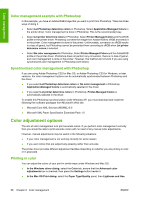HP Z3200ps HP Designjet Z3200 Photo Printer Series - User Guide [English] - Page 73
Color measurement, HP Color Center - rip
 |
UPC - 884420403401
View all HP Z3200ps manuals
Add to My Manuals
Save this manual to your list of manuals |
Page 73 highlights
Color management NOTE: Chart measurement may not be successful if you load the chart as a single sheet without skew check. 4. From the measurements made by the spectrophotometer, the printer calculates the ICC profile for your printer, inks and paper type. 5. The new ICC profile is stored in the correct system folder on your computer, where your application programs can find it. The profile is also stored in the printer, so that other computers connected to the same printer can copy it. The HP Printer Utility will notify you if your printer has profiles that are not yet stored on your computer. NOTE: Some applications may need to be closed and restarted in order to use a profile that has just been created. You can profile a photo paper with the gloss enhancer on or off. The two profiles will be different, so you are recommended to save them under different names. Color measurement You can also create a color profile by using a third-party profiling program and the Color Measurement facility. To begin Color Measurement: ● Using the HP Printer Utility for Windows, select Color Center > Paper Preset Management > Color Measurement. ● Using the HP Printer Utility for Mac OS, select HP Color Center > Paper Preset Management. Select the paper type, then press the button and select Color Measurement from the popup menu. Continue with the following steps. 1. Choose the workflow that you want to use from the following options: ● Print and measure a color chart performs printing and measurement in a single process. You can choose whether to use gloss enhancer and how much drying time to allow. ● Print a color chart for later measurement assumes that you will measure the printed chart at some later time to complete the process. You can choose whether to use gloss enhancer. ● Measure a previously printed color chart completes the process if you have a color chart ready for measurement. Load the chart in the correct direction as indicated by the arrows, loading multiple pages in the correct order, and do not cut the paper. ● Export a color chart as a TIFF for printing externally allows you to use a different program (a RIP, for example) to print the color chart. Do not modify the TIFF file in any way before printing it. The printed chart should be exactly the correct size; the simplest way to achieve this is to print it on a paper size larger than the chart and then cut the paper after printing as indicated by the crop marks. 2. If printing a chart, select one of the available charts. 3. If measuring a chart, select the characteristics of the measurements file: what sort of information it should contain (CGATS and MonacoPROFILER formats are supported), and where the file should be saved. NOTE: Chart measurement may not be successful if you load the chart as a single sheet without skew check. 4. Open the measurements file with your profiling program. ENWW Color profiling 63