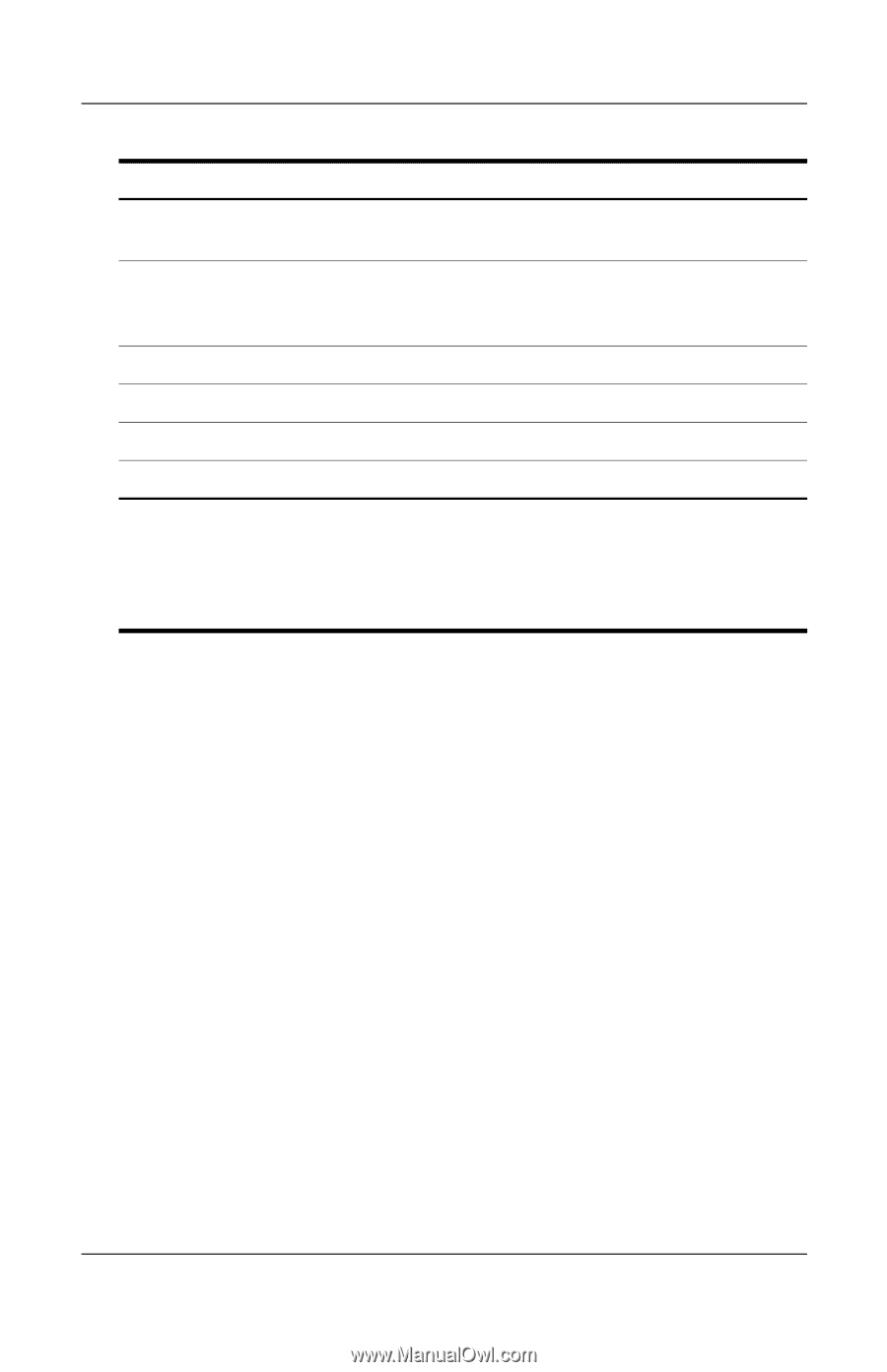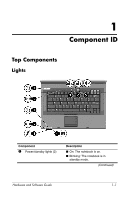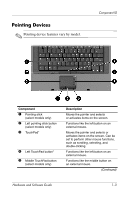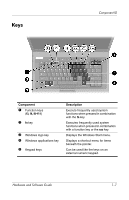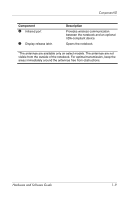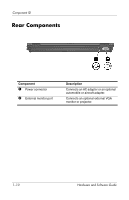HP nx8220 Hardware and Software Guide - Page 16
Power Options, Wireless Local Area Network Select Models Only, Info Center button
 |
View all HP nx8220 manuals
Add to My Manuals
Save this manual to your list of manuals |
Page 16 highlights
Component ID Component Description 3 Info Center button Enables you to view a list of commonly used software solutions. 4 Wireless button* Enables and disables wireless LAN or Bluetooth® devices (select models only). 5 Presentation mode button 6 Volume mute button Turns on Presentation mode. Turns off notebook sound. 7 Volume down button Decreases notebook sound. 8 Volume up button Increases notebook sound. *This table describes default settings. For information about changing the functions of power features, refer to the "Power Options" section in Chapter 2. For information about changing the functions of wireless features, refer to the "Wireless Local Area Network (Select Models Only)" section in Chapter 11. 1-6 Hardware and Software Guide