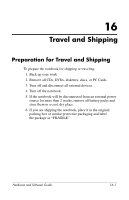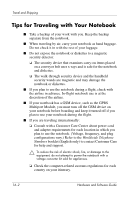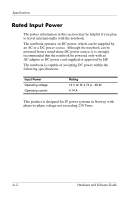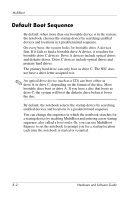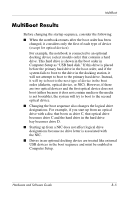HP nx8220 Hardware and Software Guide - Page 228
MultiBoot
 |
View all HP nx8220 manuals
Add to My Manuals
Save this manual to your list of manuals |
Page 228 highlights
B MultiBoot A bootable medium or network interface card (NIC) contains files that the notebook needs to start and operate properly. The MultiBoot utility, disabled by default, enables you to identify the devices and control the sequence in which the system attempts to boot from those devices, as it starts up your notebook. Bootable devices include optical drive discs, such as CDs or DVDs, bootable diskettes, or a NIC. ✎ Some devices, including USB devices and NICs must be enabled in Computer Setup before they can be included in the boot sequence. For more information, refer to the "Bootable Devices in Computer Setup" section, later in this chapter. Hardware and Software Guide B-1
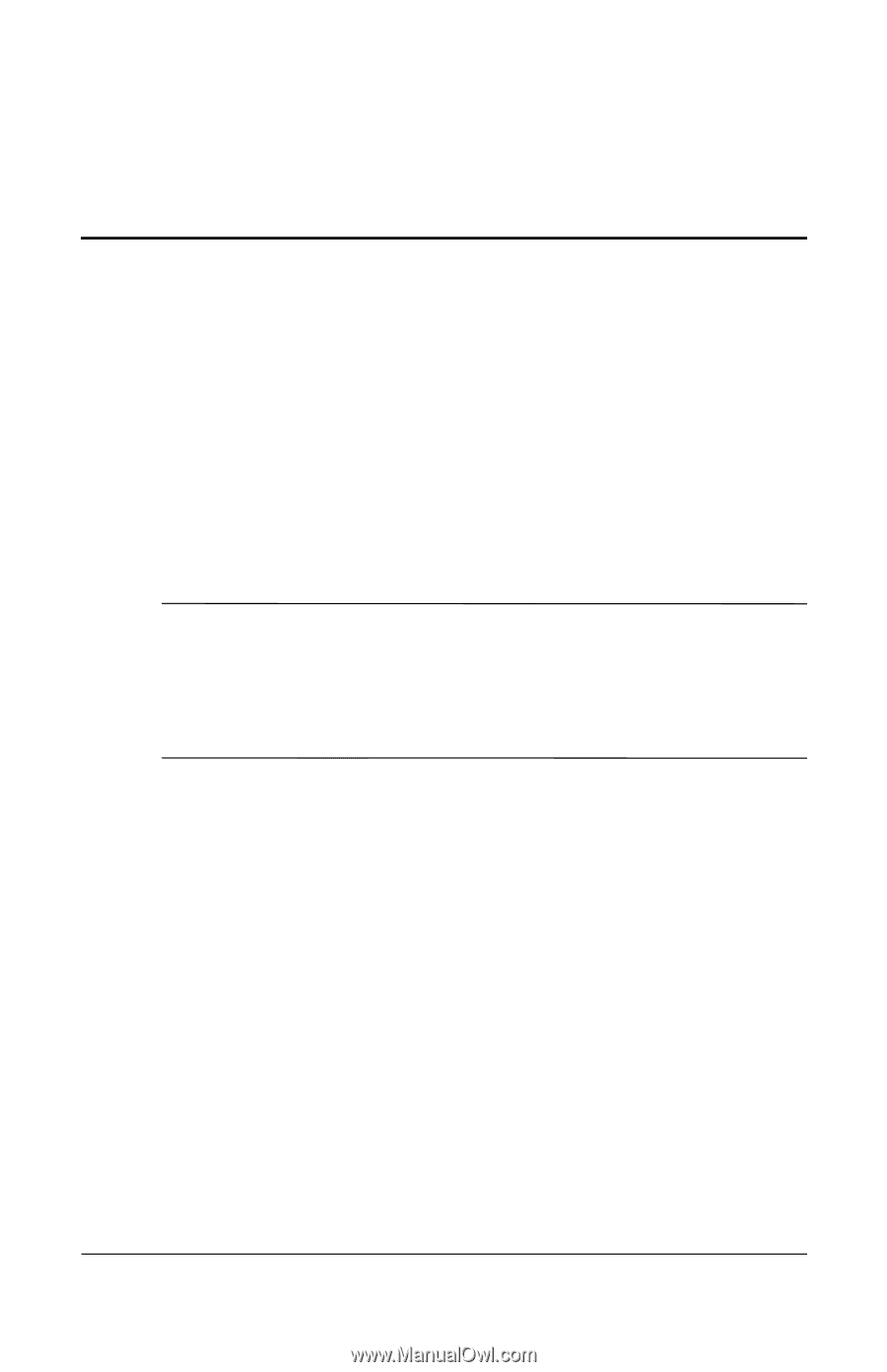
Hardware and Software Guide
B–1
B
MultiBoot
A bootable medium or network interface card (NIC) contains
files that the notebook needs to start and operate properly. The
MultiBoot utility, disabled by default, enables you to identify the
devices and control the sequence in which the system attempts to
boot from those devices, as it starts up your notebook.
Bootable devices include optical drive discs, such as CDs or
DVDs, bootable diskettes, or a NIC.
✎
Some devices, including USB devices and NICs must be
enabled in Computer Setup before they can be included in
the boot sequence. For more information, refer to the
“Bootable Devices in Computer Setup”
section, later in this
chapter.