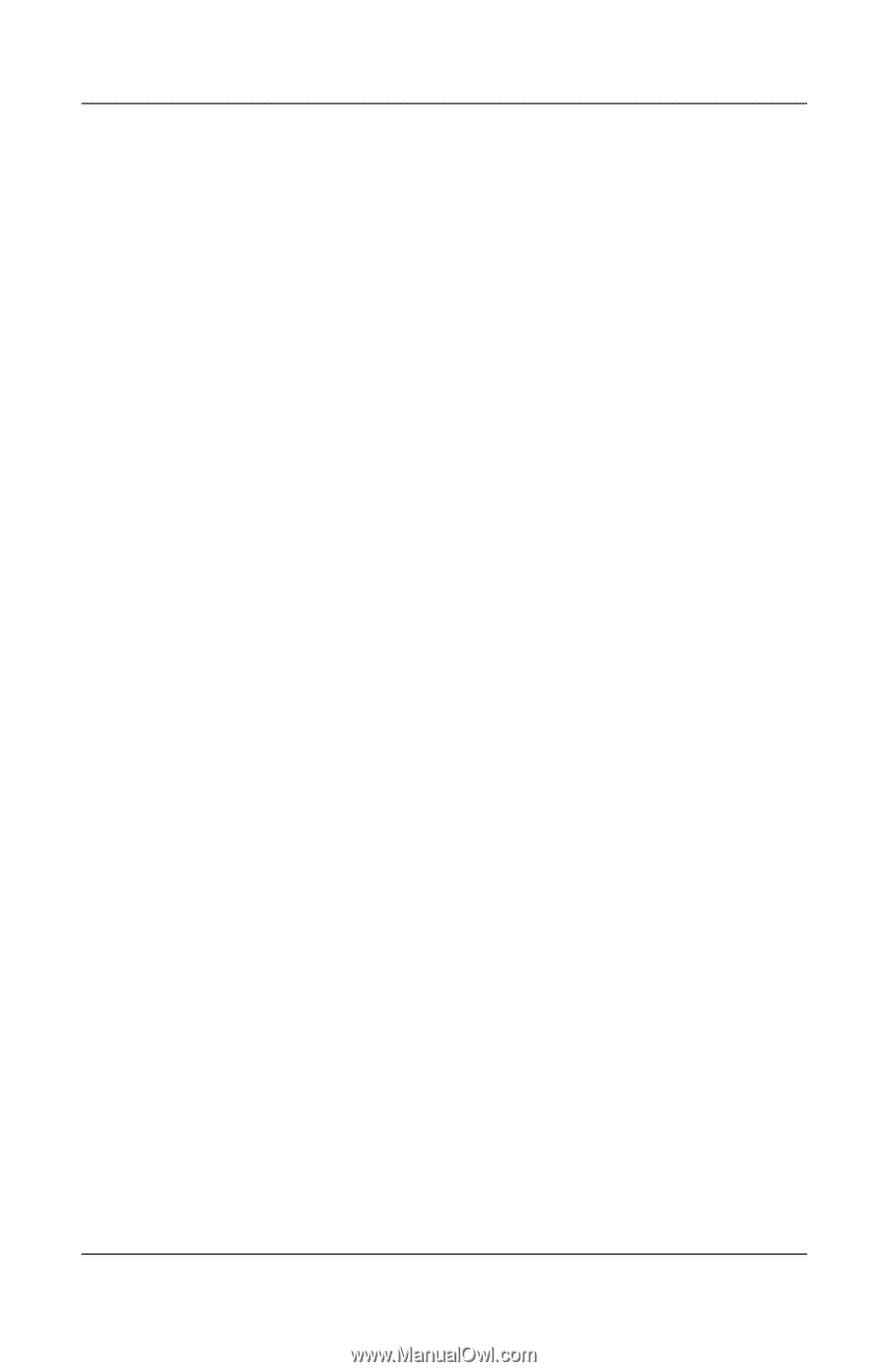HP nx8220 Hardware and Software Guide - Page 243
See also, Critical Security Updates for, Windows XP, CDs; DVDs; hard - drivers windows xp
 |
View all HP nx8220 manuals
Add to My Manuals
Save this manual to your list of manuals |
Page 243 highlights
Index Security menu 13-5 setting preferences 12-4 system information options 12-18 Tools menu 13-7 USB legacy support 9-3, 13-1 connection problems, modem 10-5 connectors docking 1-15 power 1-10 travel battery 1-15 See also jacks; ports copyright warning 4-8 cord, power See also cables Credential Manager for ProtectTools 12-29 critical low-battery condition overview 2-26 restoring from 2-27 Critical Security Updates for Windows XP 12-23 D dial tones 10-6 dialing settings 10-5 disc, optical. See CDs; DVDs display switching image 3-7, 3-9 turning off 2-10 display release latches 1-9 display switch 1-5, 2-3, 2-13 docking connector 1-15 drive media affected by airport security 5-2 DriveLock 12-12 drivers, PC Card 6-1 drives adding 5-1 affected by airport security 5-2 caring for 5-2 shipping 5-2 types 5-1 See also CDs; DVDs; hard drives DVD drive inserting DVD into 5-14 removing DVD 5-15 DVD region settings 4-10 DVDs displaying contents 5-17 inserting 5-14 removing 5-15, 5-16 DVI-D 3-9 E electrostatic discharge (ESD) 5-2 Embedded Security for ProtectTools 12-28 emergency shutdown procedures 2-12 ESD (electrostatic discharge) 5-2 external 2-18 external monitor port 1-10, 4-7 Hardware and Software Guide Index-3