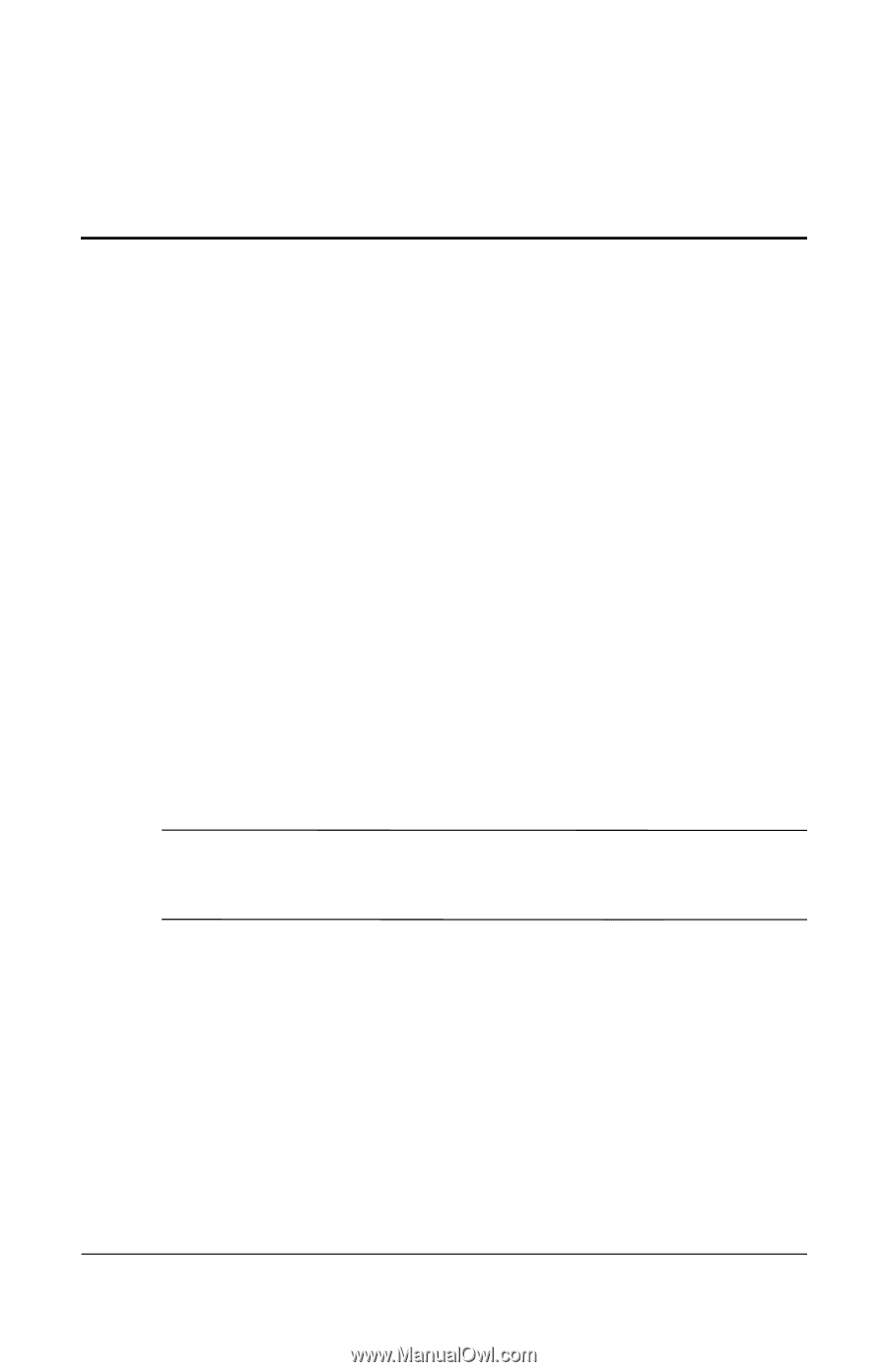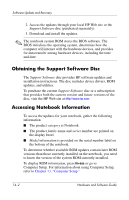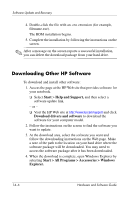HP nx8220 Hardware and Software Guide - Page 203
Software Update and Recovery, Software Updates
 |
View all HP nx8220 manuals
Add to My Manuals
Save this manual to your list of manuals |
Page 203 highlights
14 Software Update and Recovery Software Updates For optimal notebook performance and to make sure your notebook remains compatible with changing technologies, HP recommends that you install the latest versions of HP software as they become available. To update HP software: 1. Prepare for any update by identifying your notebook type, series or family, and model. Refer to the "Accessing Notebook Information" section, later in this chapter. Prepare for a system ROM update by identifying (through the Computer Setup utility) the ROM version currently installed on the notebook. Ä CAUTION: If your notebook is connected to a network, it is recommended that you consult with your network administrator before installing any software updates, especially system ROM updates. Hardware and Software Guide 14-1