IBM 8872 Service Guide
IBM 8872 - eServer xSeries 460 Manual
 |
UPC - 000435813060
View all IBM 8872 manuals
Add to My Manuals
Save this manual to your list of manuals |
IBM 8872 manual content summary:
- IBM 8872 | Service Guide - Page 1
ERserver IBM xSeries 460 Type 8872 and xSeries MXE 460 Type 8874 Problem Determination and Service Guide - IBM 8872 | Service Guide - Page 2
- IBM 8872 | Service Guide - Page 3
ERserver IBM xSeries 460 Type 8872 and xSeries MXE 460 Type 8874 Problem Determination and Service Guide - IBM 8872 | Service Guide - Page 4
Note: Before using this information and the product it supports, read the general information in Appendix B, "Notices," on page 145. First Edition (June 2005) © Copyright International Business Machines Corporation 2005. All rights reserved. US Government Users Restricted Rights - Use, duplication - IBM 8872 | Service Guide - Page 5
codes (trained service technicians only 35 Troubleshooting tables 36 CD or DVD drive problems 36 General problems 37 Hard disk drive problems 37 Intermittent problems 38 Keyboard, mouse, or pointing-device problems 38 USB keyboard, mouse, or pointing-device problems 39 Memory problems 41 - IBM 8872 | Service Guide - Page 6
problems 88 Solving power problems 88 Solving Ethernet controller problems 88 Solving undetermined problems 90 Calling IBM for service 91 Chapter 3. Parts listing, Type 8872 and Type Chapter 5. Configuration information and instructions Updating the firmware Configuring the server Using the - IBM 8872 | Service Guide - Page 7
you call 143 Using the documentation 143 Getting help and information from the World Wide Web 144 Software service and support 144 Hardware service and support 144 Appendix B. Notices 145 Edition notice 145 Trademarks 146 Important notes 146 Product recycling and disposal 147 Battery - IBM 8872 | Service Guide - Page 8
vi IBM xSeries 460 Type 8872 and xSeries MXE 460 Type 8874: Problem Determination and Service Guide - IBM 8872 | Service Guide - Page 9
este produto, leia as Informações sobre Segurança. Antes de instalar este producto, lea la información de seguridad. Läs säkerhetsinformationen innan du installerar den här produkten. © Copyright IBM Corp. 2005 vii - IBM 8872 | Service Guide - Page 10
live electrical currents. v Regularly inspect and maintain your electrical hand tools for safe operational condition. Do not use worn or broken tools or testers. viii IBM xSeries 460 Type 8872 and xSeries MXE 460 Type 8874: Problem Determination and Service Guide - IBM 8872 | Service Guide - Page 11
small conductive fibers to decrease electrostatic discharge. Do not use this type of mat to protect yourself from electrical shock. v Do not power supplies, pumps, blowers, fans, and motor generators, do not service these components outside of their normal operating locations. v If an electrical - IBM 8872 | Service Guide - Page 12
and danger statements in this documentation before performing the instructions. Read any additional safety information that comes with your server or optional device before you install the device. x IBM xSeries 460 Type 8872 and xSeries MXE 460 Type 8874: Problem Determination and Service Guide - IBM 8872 | Service Guide - Page 13
damage. v Disconnect the attached power cords, telecommunications systems, networks, and modems before you open the device covers, unless instructed otherwise in the installation and configuration procedures. v Connect and disconnect cables as described in the following table when installing, moving - IBM 8872 | Service Guide - Page 14
product could result in exposure to hazardous laser radiation. There are no serviceable parts inside the device. v Use of controls or adjustments or performance of avoid direct exposure to the beam. xii IBM xSeries 460 Type 8872 and xSeries MXE 460 Type 8874: Problem Determination and Service Guide - IBM 8872 | Service Guide - Page 15
Statement 4: ≥ 18 kg (39.7 lb) ≥ 32 kg (70.5 lb) CAUTION: Use safe practices when lifting. Statement 5: ≥ 55 kg (121.2 lb) CAUTION: The power control button on the device and the power switch on the power supply do not turn off the electrical current supplied to the device. The device also - IBM 8872 | Service Guide - Page 16
a problem with one of these parts, contact a service technician. Statement 10: CAUTION: Do not place any object weighing more than 82 kg (180 lb) on top of rack-mounted devices. >82 kg (180 lb) xiv IBM xSeries 460 Type 8872 and xSeries MXE 460 Type 8874: Problem Determination and Service Guide - IBM 8872 | Service Guide - Page 17
Problem Determination and Service Guide contains information to help you solve problems that might occur in your IBM® ® xSeries® 460 Type 8872 Eserver or MXE 460 Type 8874 server. It describes the diagnostic tools that come with the server, error codes and suggested actions, and instructions - IBM 8872 | Service Guide - Page 18
to http://www.ibm.com/pc/support/. 2. In problem situations. v Attention: These notices indicate potential damage to programs, devices, or data. An attention notice is placed just before the instruction IBM xSeries 460 Type 8872 and xSeries MXE 460 Type 8874: Problem Determination and Service Guide - IBM 8872 | Service Guide - Page 19
voltage high range: v Baseboard management controller - Minimum: 200 V ac v IBM EXA-32 Chipset with integrated - Maximum: 240 V ac memory and I/O controller v Approximate input kilovolt-amperes (kVA): v Service processor support for Remote - Minimum: 0.40 kVA Supervisor Adapter II SlimLine - IBM 8872 | Service Guide - Page 20
and off manually. A power-control-button shield comes with the server. v Information LED: When this LED is lit, it indicates that an error or warning message has been written to the system event log. 4 IBM xSeries 460 Type 8872 and xSeries MXE 460 Type 8874: Problem Determination and Service Guide - IBM 8872 | Service Guide - Page 21
Rear view v Release latch: Slide this latch to the left to access the light path diagnostics panel. v System-error LED: When this LED is lit, it indicates that a system error has occurred. An LED on the light path diagnostics panel is also lit to help isolate the error. v Locator LED: When this LED - IBM 8872 | Service Guide - Page 22
of the server. When this LED is lit, it indicates that there is a problem with the IBM Remote Supervisor Adapter II SlimLine. IXA RS485 connector: Use this connector to connect to on the Ethernet port. 6 IBM xSeries 460 Type 8872 and xSeries MXE 460 Type 8874: Problem Determination and Service Guide - IBM 8872 | Service Guide - Page 23
there is an active connection on SMP Expansion Port 2. SMP Expansion Port 3 connector: Use this connector to connect the server to other servers to form multi-node configurations. SMP Expansion Port 3 link LED: When this LED is lit, it indicates that there is an active connection on SMP Expansion - IBM 8872 | Service Guide - Page 24
2. Move the jumper to pins 2 and 3 to prevent a Wake on LAN packet from waking the system when the system is in the powered-off state. 8 IBM xSeries 460 Type 8872 and xSeries MXE 460 Type 8874: Problem Determination and Service Guide - IBM 8872 | Service Guide - Page 25
The following illustration shows the connectors on the memory card. DIMM 1 DIMM 2 DIMM 3 DIMM 4 Memory-card LEDs The following illustration shows the LEDs on the memory card. Light path diagnostics button Light path diagnostics button power LED Memory card error LED DIMM 1 error LED DIMM 2 error - IBM 8872 | Service Guide - Page 26
diagnostics button Fan 6 Fan 2 Memory card 2 Memory Memory card 1 card 3 Fan 3 Fan 8 Fan 7 Fan 5 Memory card 4 Fan 1 Microprocessor card error board SAS internal power cable connector 10 IBM xSeries 460 Type 8872 and xSeries MXE 460 Type 8874: Problem Determination and Service Guide - IBM 8872 | Service Guide - Page 27
PCI-X board LEDs The following illustration shows the LEDs on the PCI-X board. PCI attention LEDs PCI power LEDs Power good LED SAS-backplane connectors The following illustration shows the connectors on the SAS backplane. SAS hard disk drive connectors 2 Front of SAS backplane SAS signal cable - IBM 8872 | Service Guide - Page 28
12 IBM xSeries 460 Type 8872 and xSeries MXE 460 Type 8874: Problem Determination and Service Guide - IBM 8872 | Service Guide - Page 29
problem. See "POST" for more information. v Troubleshooting tables These tables list problem symptoms and actions to correct the problems. See "Troubleshooting memory problems in type the password and press Enter, when prompted, for POST to run. If POST is completed without detecting any problems - IBM 8872 | Service Guide - Page 30
problem is solved. v See Chapter 3, "Parts listing, Type 8872 and Type 8874 Memory card 2. Replace the components listed in step 1 one at a time, in the order shown, restarting the server each time. 14 IBM xSeries 460 Type 8872 and xSeries MXE 460 Type 8874: Problem Determination and Service Guide - IBM 8872 | Service Guide - Page 31
listed in the Action column until the problem is solved. v See Chapter 3, "Parts listing, Type 8872 and Type 8874," on page 93 to determine a trained service technician. Beep code Description Action 1-3-1 1st 64K RAM test failed. 1. Reseat the following components: a. DIMM b. Memory card 2. - IBM 8872 | Service Guide - Page 32
in the Action column until the problem is solved. v See Chapter 3, "Parts listing, Type 8872 and Type 8874," on page 93 to Memory card c. (Trained service technician only) Microprocessor tray 16 IBM xSeries 460 Type 8872 and xSeries MXE 460 Type 8874: Problem Determination and Service Guide - IBM 8872 | Service Guide - Page 33
v Follow the suggested actions in the order in which they are listed in the Action column until the problem is solved. v See Chapter 3, "Parts listing, Type 8872 and Type 8874," on page 93 to determine which components are customer replaceable units (CRU) and which components are field replaceable - IBM 8872 | Service Guide - Page 34
the Action column until the problem is solved. v See Chapter 3, "Parts listing, Type 8872 and Type 8874," on page 93 service processor. The following illustration shows an example of a BMC log entry. 18 IBM xSeries 460 Type 8872 and xSeries MXE 460 Type 8874: Problem Determination and Service Guide - IBM 8872 | Service Guide - Page 35
15:17 Generator ID= 0020 Sensor Type= 04 Assertion Event Fan Threshold Lower Non-critical - going high Sensor Number= 40 Event Direction/Type= 01 Event Data= 52 00 program (the menu choices are described in the User's Guide). When you are troubleshooting an error, be sure to clear the BMC log so - IBM 8872 | Service Guide - Page 36
firmware" on page 133). 2. Reseat the I/O board. 3. Replace the I/O board. 101, 102 Tick timer internal interrupt, internal timer channel 2. 1. Reseat the I/O board. 2. Replace the I/O board. 20 IBM xSeries 460 Type 8872 and xSeries MXE 460 Type 8874: Problem Determination and Service Guide - IBM 8872 | Service Guide - Page 37
in the Action column until the problem is solved. v See Chapter 3, "Parts listing, Type 8872 and Type 8874," on page 93 to determine Trained service technician only)," that step must be performed only by a trained service technician. Error code Description Action 114 Adapter read-only memory - IBM 8872 | Service Guide - Page 38
until the problem is solved. v See Chapter 3, "Parts listing, Type 8872 and Type 8874," on by updating the BIOS code level (see "Updating the firmware" on page 133). 2. Reseat the following components: IBM xSeries 460 Type 8872 and xSeries MXE 460 Type 8874: Problem Determination and Service Guide - IBM 8872 | Service Guide - Page 39
problem is solved. v See Chapter 3, "Parts listing, Type 8872 and Type correctly (see "Memory card and memory module (DIMM)" on firmware (see "Updating the firmware" on page 133). 2. Reseat the following components: a. Microprocessor tray b. I/O board c. PCI or PCI-X adapters 3. (Trained service - IBM 8872 | Service Guide - Page 40
are listed in the Action column until the problem is solved. v See Chapter 3, "Parts listing, Type 8872 and Type 8874," on page 93 to determine which order shown, restarting the server each time. 24 IBM xSeries 460 Type 8872 and xSeries MXE 460 Type 8874: Problem Determination and Service Guide - IBM 8872 | Service Guide - Page 41
problem is solved. v See Chapter 3, "Parts listing, Type 8872 and Type 8874," on page 93 to determine which components are customer replaceable units (CRU) and which components are field replaceable units (FRU). v If an action step is preceded by "(Trained service - IBM 8872 | Service Guide - Page 42
following components one at a time, in the order shown, restarting the server each time. a. (Trained service technician only) Microprocessor 2 b. (Trained service technician only) Microprocessor tray 26 IBM xSeries 460 Type 8872 and xSeries MXE 460 Type 8874: Problem Determination and Service Guide - IBM 8872 | Service Guide - Page 43
listed in the Action column until the problem is solved. v See Chapter 3, "Parts listing, Type 8872 and Type 8874," on page 93 to determine each time. a. VRM 3 b. (Trained service technician only) Microprocessor 3 c. (Trained service technician only) Microprocessor tray 00019504 Processor 4 is - IBM 8872 | Service Guide - Page 44
until the problem is solved. v See Chapter 3, "Parts listing, Type 8872 and Type 8874," on service technician only) Microprocessor 4 b. VRM4 c. (Trained service technician only) Microprocessor tray 28 IBM xSeries 460 Type 8872 and xSeries MXE 460 Type 8874: Problem Determination and Service Guide - IBM 8872 | Service Guide - Page 45
v Follow the suggested actions in the order in which they are listed in the Action column until the problem is solved. v See Chapter 3, "Parts listing, Type 8872 and Type 8874," on page 93 to determine which components are customer replaceable units (CRU) and which components are field replaceable - IBM 8872 | Service Guide - Page 46
time, to isolate the failing adapter. b. (Trained service technician only) PCI-X board 3. Replace the components listed in step 2 one at a time, in the order shown, restarting the server each time. 30 IBM xSeries 460 Type 8872 and xSeries MXE 460 Type 8874: Problem Determination and Service Guide - IBM 8872 | Service Guide - Page 47
listed in the Action column until the problem is solved. v See Chapter 3, "Parts listing, Type 8872 and Type 8874," on page 93 to determine (see "Updating the firmware" on page 133). 3. (Trained service technician only) Reseat microprocessor 1. 4. (Trained service technician only) Replace - IBM 8872 | Service Guide - Page 48
2. Update the BIOS code again (see "Updating the firmware" on page 133). 3. (Trained service technician only) Reseat microprocessor 3. 4. (Trained service technician only) Replace microprocessor 3. 32 IBM xSeries 460 Type 8872 and xSeries MXE 460 Type 8874: Problem Determination and Service Guide - IBM 8872 | Service Guide - Page 49
are listed in the Action column until the problem is solved. v See Chapter 3, "Parts listing, Type 8872 and Type 8874," on page 93 to determine which (see "Updating the firmware" on page 133). 3. (Trained service technician only) Reseat microprocessor 4. 4. (Trained service technician only) Replace - IBM 8872 | Service Guide - Page 50
problems" on page 88 and "Power-supply LEDs" on page 57. v For intermittent problems, check the error log; see "Error logs" on page 18 and "Diagnostic programs, messages, and error codes" on page 59. 34 IBM xSeries 460 Type 8872 and xSeries MXE 460 Type 8874: Problem Determination and Service Guide - IBM 8872 | Service Guide - Page 51
the server part of a instructions on the main menu? v No: Find the failure symptom in "Troubleshooting tables" on page 36; if necessary, see "Solving undetermined problems problem, see "Solving undetermined problems" on page 90. Checkpoint codes (trained service There are two types of checkpoint codes - IBM 8872 | Service Guide - Page 52
problem is solved. v See Chapter 3, "Parts listing, Type 8872 and Type correct device driver is installed manual tray-release opening. 3. Reseat the CD or DVD drive. 4. Replace the CD or DVD drive. 36 IBM xSeries 460 Type 8872 and xSeries MXE 460 Type 8874: Problem Determination and Service Guide - IBM 8872 | Service Guide - Page 53
is not working, or a similar trained service technician. problem has occurred. Hard disk drive problems v Follow the suggested actions in the order in which they are listed in the Action column until the problem is solved. v See Chapter 3, "Parts listing, Type 8872 and Type 8874," on page 93 to - IBM 8872 | Service Guide - Page 54
are listed in the Action column until the problem is solved. v See Chapter 3, "Parts listing, Type 8872 and Type 8874," on page 93 to determine which the order shown, restarting the server each time. 38 IBM xSeries 460 Type 8872 and xSeries MXE 460 Type 8874: Problem Determination and Service Guide - IBM 8872 | Service Guide - Page 55
service technician. Symptom Action The mouse or pointing device does not work. 1. If the server is attached to a KVM switch, bypass the KVM switch to eliminate it as a possible cause of the problem column until the problem is solved. v See Chapter 3, "Parts listing, Type 8872 and Type 8874," on - IBM 8872 | Service Guide - Page 56
are listed in the Action column until the problem is solved. v See Chapter 3, "Parts listing, Type 8872 and Type 8874," on page 93 to determine which the order shown, restarting the server each time. 40 IBM xSeries 460 Type 8872 and xSeries MXE 460 Type 8874: Problem Determination and Service Guide - IBM 8872 | Service Guide - Page 57
column until the problem is solved. v See Chapter 3, "Parts listing, Type 8872 and Type 8874," on page 93 to determine which components are customer replaceable units (CRU) and which components are field replaceable units (FRU). v If an action step is preceded by "(Trained service technician only - IBM 8872 | Service Guide - Page 58
column until the problem is solved. v See Chapter 3, "Parts listing, Type 8872 and Type 8874," on page are supported on this server, and that they all match in speed and cache size. 3. (Trained service IBM xSeries 460 Type 8872 and xSeries MXE 460 Type 8874: Problem Determination and Service Guide - IBM 8872 | Service Guide - Page 59
instructions for testing and adjusting the monitor. If you cannot diagnose the problem, call for service. v Follow the suggested actions in the order in which they are listed in the Action column until the problem is solved. v See Chapter 3, "Parts listing, Type 8872 and Type some memory - IBM 8872 | Service Guide - Page 60
until the problem is solved. v See Chapter 3, "Parts listing, Type 8872 and Type 8874," on of the monitor. v You installed the necessary device drivers for the application. 2. Run video diagnostics (see IBM xSeries 460 Type 8872 and xSeries MXE 460 Type 8874: Problem Determination and Service Guide - IBM 8872 | Service Guide - Page 61
v Follow the suggested actions in the order in which they are listed in the Action column until the problem is solved. v See Chapter 3, "Parts listing, Type 8872 and Type 8874," on page 93 to determine which components are customer replaceable units (CRU) and which components are field replaceable - IBM 8872 | Service Guide - Page 62
column until the problem is solved. v See Chapter 3, "Parts listing, Type 8872 and Type 8874," on supports. 7. See "Power-supply LEDs" on page 57. 8. See "Solving undetermined problems" on page 90. 46 IBM xSeries 460 Type 8872 and xSeries MXE 460 Type 8874: Problem Determination and Service Guide - IBM 8872 | Service Guide - Page 63
Parts listing, Type 8872 and Type 8874," on page 93 to determine which components are customer replaceable units (CRU) and which components are field replaceable units (FRU). v If an action step is preceded by "(Trained service problem is solved. v See Chapter 3, "Parts listing, Type 8872 and Type - IBM 8872 | Service Guide - Page 64
problem is solved. v See Chapter 3, "Parts listing, Type 8872 and Type an adapter or memory, the server might have a memory-address conflict. problem. 3. Contact your place of purchase of the software. 48 IBM xSeries 460 Type 8872 and xSeries MXE 460 Type 8874: Problem Determination and Service Guide - IBM 8872 | Service Guide - Page 65
v Follow the suggested actions in the order in which they are listed in the Action column until the problem is solved. v See Chapter 3, "Parts listing, Type 8872 and Type 8874," on page 93 to determine which components are customer replaceable units (CRU) and which components are field replaceable - IBM 8872 | Service Guide - Page 66
of a problem. For example, a VRM error will light the LED next to the failing VRM on the microprocessor tray. The following illustration shows the LEDs and connectors on the microprocessor tray. 50 IBM xSeries 460 Type 8872 and xSeries MXE 460 Type 8874: Problem Determination and Service Guide - IBM 8872 | Service Guide - Page 67
Light path diagnostics button Fan 6 Fan 2 Fan 5 Fan 1 Memory card 2 Memory Memory card 1 card 3 Fan 3 Fan 8 Fan 7 Memory card 4 Microprocessor card error LED Fan 4 Microprocessor 1 socket 1 2 4 3 Microprocessor 3 VRM connector Microprocessor 4 VRM connector Microprocessor 2 socket - IBM 8872 | Service Guide - Page 68
. 3. Replace the SMP Expansion cables. 4. (Trained service technician only) Replace the scalability cartridge assembly. If the scalability cartridge assembly must be replaced, call for service. 52 IBM xSeries 460 Type 8872 and xSeries MXE 460 Type 8874: Problem Determination and Service Guide - IBM 8872 | Service Guide - Page 69
in the Action column until the problem is solved. v See Chapter 3, "Parts listing, Type 8872 and Type 8874," on page 93 to determine restarting the server each time: a. (Trained service technician only) Failing microprocessor b. (Trained service technician only) Microprocessor tray VRM A dc-dc - IBM 8872 | Service Guide - Page 70
Adapter II SlimLine. 2. Update the firmware for the Remote Supervisor Adapter II SlimLine (see "Updating the firmware" on page 133). 3. Replace the Remote Supervisor Adapter II SlimLine. 54 IBM xSeries 460 Type 8872 and xSeries MXE 460 Type 8874: Problem Determination and Service Guide - IBM 8872 | Service Guide - Page 71
v Follow the suggested actions in the order in which they are listed in the Action column until the problem is solved. v See Chapter 3, "Parts listing, Type 8872 and Type 8874," on page 93 to determine which components are customer replaceable units (CRU) and which components are field replaceable - IBM 8872 | Service Guide - Page 72
. 1. Reseat the microprocessor tray. 2. (Trained service technician only) Replace the microprocessor tray. I/O BRD The I/O board has failed. 1. Reseat the I/O board. 2. Replace the I/O board. 56 IBM xSeries 460 Type 8872 and xSeries MXE 460 Type 8874: Problem Determination and Service Guide - IBM 8872 | Service Guide - Page 73
server to start: v One microprocessor v Two 1 GB DIMMs on the memory card v One power supply v Power backplane v Power cord v I/O power LED (green) DC power LED (green) The following table describes the problems that are indicated by various combinations of the power-supply LEDs and the power- - IBM 8872 | Service Guide - Page 74
until the problem is solved. v See Chapter 3, "Parts listing, Type 8872 and Type 8874," on service technician only) Replace the microprocessor tray. Lit Lit Lit The power is good. No action. 58 IBM xSeries 460 Type 8872 and xSeries MXE 460 Type 8874: Problem Determination and Service Guide - IBM 8872 | Service Guide - Page 75
diagnostic text message or error code indicates that a problem has been detected; to determine what action you password and an administrator password, you must type the administrator password to run the diagnostic you want to run, and follow the instructions on the screen. When you are diagnosing - IBM 8872 | Service Guide - Page 76
information (such as system configuration, memory contents, interrupt request (IRQ) use, direct memory access (DMA) use, device drivers, and so on), select the code have the following meanings: 60 IBM xSeries 460 Type 8872 and xSeries MXE 460 Type 8874: Problem Determination and Service Guide - IBM 8872 | Service Guide - Page 77
listed in the Action column until the problem is solved. v See Chapter 3, "Parts listing, Type 8872 and Type 8874," on page 93 to determine (see "Updating the firmware" on page 133). 001-250-00x Test failed, where v x of 0 = ECC logic on I/O board v x of 1 = ECC logic on memory card 1. Check the - IBM 8872 | Service Guide - Page 78
-006 Failed hot-swap slot 6 PCI latch test. 1. (Trained service technician only) Reseat the PCI-X switch card assembly. 2. (Trained service technician only) Replace the PCI-X switch card assembly. 62 IBM xSeries 460 Type 8872 and xSeries MXE 460 Type 8874: Problem Determination and Service Guide - IBM 8872 | Service Guide - Page 79
in the Action column until the problem is solved. v See Chapter 3, "Parts listing, Type 8872 and Type 8874," on page 93 to firmware" on page 133). 2. Update the BIOS code (see "Updating the firmware" on page 133). 3. Reseat the I/O board. 4. Replace the I/O board. 030-270-001 On Chip Memory - IBM 8872 | Service Guide - Page 80
until the problem is solved. v See Chapter 3, "Parts listing, Type 8872 and Type 8874," on (see "Updating the firmware" on page 133). 2. Update the BIOS code (see "Updating the firmware" on page 133). IBM xSeries 460 Type 8872 and xSeries MXE 460 Type 8874: Problem Determination and Service Guide - IBM 8872 | Service Guide - Page 81
v Follow the suggested actions in the order in which they are listed in the Action column until the problem is solved. v See Chapter 3, "Parts listing, Type 8872 and Type 8874," on page 93 to determine which components are customer replaceable units (CRU) and which components are field replaceable - IBM 8872 | Service Guide - Page 82
the problem is solved. v See Chapter 3, "Parts listing, Type 8872 and Type 8874," firmware (see "Updating the firmware" on page 133). 2. Reseat the RAID controller. 3. Replace the RAID controller. 66 IBM xSeries 460 Type 8872 and xSeries MXE 460 Type 8874: Problem Determination and Service Guide - IBM 8872 | Service Guide - Page 83
listed in the Action column until the problem is solved. v See Chapter 3, "Parts listing, Type 8872 and Type 8874," on page 93 to determine service technician. Error code Description Action 035-278-001 Adapter NVSRAM test error. 1. Update the RAID controller firmware (see "Updating the firmware - IBM 8872 | Service Guide - Page 84
server, wait 30 seconds, reconnect the power cords, and retry. 5. Reseat the Remote Supervisor Adapter II SlimLine. 6. Replace the Remote Supervisor Adapter II SlimLine. 68 IBM xSeries 460 Type 8872 and xSeries MXE 460 Type 8874: Problem Determination and Service Guide - IBM 8872 | Service Guide - Page 85
are listed in the Action column until the problem is solved. v See Chapter 3, "Parts listing, Type 8872 and Type 8874," on page 93 to determine which Run the test again. 1. Update the firmware (BIOS, service processor, and diagnostics; see "Updating the firmware" on page 133). 2. Run the diagnostic - IBM 8872 | Service Guide - Page 86
components: a. (Trained service technician only) Operator information panel b. I/O board 2. Replace the components listed in step 1 one at a time, in the order shown, restarting the server each time. 70 IBM xSeries 460 Type 8872 and xSeries MXE 460 Type 8874: Problem Determination and Service Guide - IBM 8872 | Service Guide - Page 87
column until the problem is solved. v See Chapter 3, "Parts listing, Type 8872 and Type 8874," on server each time. a. Memory card b. I/O board c. (Trained service technician only) Microprocessor retry. 2. Update the BMC firmware (see "Updating the firmware" on page 133). 3. Reseat the I/O board - IBM 8872 | Service Guide - Page 88
at a time, in the order shown, restarting the server each time. a. (Trained service technician only) Operator information panel b. I/O board c. (Trained service technician only) Microprocessor tray 72 IBM xSeries 460 Type 8872 and xSeries MXE 460 Type 8874: Problem Determination and Service Guide - IBM 8872 | Service Guide - Page 89
are listed in the Action column until the problem is solved. v See Chapter 3, "Parts listing, Type 8872 and Type 8874," on page 93 to determine which (Trained service technician only) Microprocessor tray 180-xxx-006 Failed memory card LED test. 1. Reseat the following components: a. Memory card b. - IBM 8872 | Service Guide - Page 90
b. Memory card C 2. Replace the components listed in step 1 one at a time, in the order shown, restarting the server each time. Note: N = 9 indicates both DIMMs in physical bank B and memory card C. 74 IBM xSeries 460 Type 8872 and xSeries MXE 460 Type 8874: Problem Determination and Service Guide - IBM 8872 | Service Guide - Page 91
problem is solved. v See Chapter 3, "Parts listing, Type 8872 and Type service technician only) Microprocessor tray 204-198-000 Test aborted. 1. Run the Quick Memory Test Diagnostic All Banks (see "Running the diagnostic programs" on page 59). 2. Update the BIOS code (see "Updating the firmware - IBM 8872 | Service Guide - Page 92
until the problem is solved. v See Chapter 3, "Parts listing, Type 8872 and Type 8874," problems" on page 88). 2. Check for any loose connections between the loopback plug and the Ethernet connector. 76 IBM xSeries 460 Type 8872 and xSeries MXE 460 Type 8874: Problem Determination and Service Guide - IBM 8872 | Service Guide - Page 93
to the primary page, complete the following steps: 1. Download the latest version of the BIOS code from http://www.ibm.com/pc/support/. 2. Update the BIOS code, following the instructions that come with the update file that you downloaded. This will automatically restore and update the primary page - IBM 8872 | Service Guide - Page 94
listed in the Action column until the problem is solved. v See Chapter 3, "Parts listing, Type 8872 and Type 8874," on page 93 to determine which service technician only) Replace the PCI-X board. 78 IBM xSeries 460 Type 8872 and xSeries MXE 460 Type 8874: Problem Determination and Service Guide - IBM 8872 | Service Guide - Page 95
listed in the Action column until the problem is solved. v See Chapter 3, "Parts listing, Type 8872 and Type 8874," on page 93 to determine which 1. Reseat the I/O board. 2. Reseat the microprocessor tray. 3. (Trained service technician only) Replace the PCI-X board. 3.3V Power Good Fault 1. - IBM 8872 | Service Guide - Page 96
1. Reseat the microprocessor tray. 2. Reseat the memory cards. 3. (Trained service technician only) Replace the power backplane. 4. (Trained service technician only) Replace the microprocessor tray. 80 IBM xSeries 460 Type 8872 and xSeries MXE 460 Type 8874: Problem Determination and Service Guide - IBM 8872 | Service Guide - Page 97
are listed in the Action column until the problem is solved. v See Chapter 3, "Parts listing, Type 8872 and Type 8874," on page 93 to determine which tray. 2. Reseat the memory cards. 3. (Trained service technician only) Replace the power backplane. 4. (Trained service technician only) Replace - IBM 8872 | Service Guide - Page 98
the Action column until the problem is solved. v See Chapter 3, "Parts listing, Type 8872 and Type 8874," on page 93 memory cards. 3. (Trained service technician only) Replace the microprocessor tray. 82 IBM xSeries 460 Type 8872 and xSeries MXE 460 Type 8874: Problem Determination and Service Guide - IBM 8872 | Service Guide - Page 99
column until the problem is solved. v See Chapter 3, "Parts listing, Type 8872 and Type 8874," on page tray. 2. Reseat the memory cards. 3. (Trained service technician only) Replace the microprocessor drivers. Machine check asserted 1. Reseat the memory card. 2. Replace the memory card. Machine - IBM 8872 | Service Guide - Page 100
"Environment" at "Features and specifications" on page 3). 3. Replace the power supply. Power supply current exceeded max spec value 1. Install another power 1. Power supply 2. Power backplane 84 IBM xSeries 460 Type 8872 and xSeries MXE 460 Type 8874: Problem Determination and Service Guide - IBM 8872 | Service Guide - Page 101
listed in the Action column until the problem is solved. v See Chapter 3, "Parts listing, Type 8872 and Type 8874," on page 93 to determine which (Trained service technician only) Reseat the microprocessors. 3. Reseat the microprocessor VRMs, if any are present. 4. (Trained service technician only) - IBM 8872 | Service Guide - Page 102
in the Action column until the problem is solved. v See Chapter 3, "Parts listing, Type 8872 and Type 8874," on page 93 to Memory Error 1. Reseat the memory adapter and DIMMs. 2. Replace the memory. 86 IBM xSeries 460 Type 8872 and xSeries MXE 460 Type 8874: Problem Determination and Service Guide - IBM 8872 | Service Guide - Page 103
in the Action column until the problem is solved. v See Chapter 3, "Parts listing, Type 8872 and Type 8874," on page 93 to determine 2. Reseat the microprocessor tray. 3. Replace VRM 3 or 4. 4. (Trained service technician only) Replace the microprocessor tray. Vtt Power Good Fault 1. Reseat the - IBM 8872 | Service Guide - Page 104
system you are using. See the operating-system documentation for information about Ethernet controllers, and see the Ethernet controller device-driver readme file. Try the following procedures: 88 IBM xSeries 460 Type 8872 and xSeries MXE 460 Type 8874: Problem Determination and Service Guide - IBM 8872 | Service Guide - Page 105
. v Determine whether the hub supports auto-negotiation. If it does not, try configuring the integrated Ethernet controller manually to match the speed and duplex correct device drivers are installed. v Check for operating-system-specific causes of the problem. v Make sure that the device drivers on - IBM 8872 | Service Guide - Page 106
adapter with a different one, suspect the PCI-X board. If you suspect a networking problem and the server passes all the system tests, suspect a network cabling problem that is external to the server. 90 IBM xSeries 460 Type 8872 and xSeries MXE 460 Type 8874: Problem Determination and Service Guide - IBM 8872 | Service Guide - Page 107
about calling IBM for service. When you call for service, have as much of the following information available as possible: v Machine type and model v BIOS code level v Operating-system type and version level You can solve some problems by comparing the configuration and software setups between - IBM 8872 | Service Guide - Page 108
92 IBM xSeries 460 Type 8872 and xSeries MXE 460 Type 8874: Problem Determination and Service Guide - IBM 8872 | Service Guide - Page 109
Chapter 3. Parts listing, Type 8872 and Type 8874 The following parts information is for the xSeries 460, Type 8872 and MXE 460, Type 8874 servers. 29 28 27 26 25 24 23 21 22 20 19 18 17 FRONT 16 15 13 14 10 11 12 1 2 3 4 5 6 7 8 9 © Copyright IBM Corp. 2005 93 - IBM 8872 | Service Guide - Page 110
26K8680 26K5656 26K5657 CRU part number (Tier 2) 26K8950 01R1477 24R2700 26K9020 01R1479 FRU part number 23K4111 25K9606 23K4106 73P6869 26K8946 13M7881 23K4105 13M7891 13M7892 13M7893 26K8805 94 IBM xSeries 460 Type 8872 and xSeries MXE 460 Type 8874: Problem Determination and Service Guide - IBM 8872 | Service Guide - Page 111
Table 3. Parts listing, Type 8872 and 8874 (continued) Index 22 22 23 24 25 26 27 28 29 Description Memory, 1 GB PC3200 ECC Memory, 2 GB PC3200 ECC Memory card Fan (92 mm) SAS hard disk drive backplane PCI-X adapter guide assembly I/O board Remote Supervisor Adapter II SlimLine PCI divider AC - IBM 8872 | Service Guide - Page 112
, Sudan, Tanzania (United Republic of), Trinidad and Tobago, United Arab Emirates (Dubai), United Kingdom, Yemen, Zambia, Zimbabwe Liechtenstein, Switzerland Chile, Italy, Libyan Arab Jamahiriya 96 IBM xSeries 460 Type 8872 and xSeries MXE 460 Type 8874: Problem Determination and Service Guide - IBM 8872 | Service Guide - Page 113
IBM power cord part number 14F0087 1838574 24P6858 34G0232 36L8880 49P2078 49P2110 6952300 Used in these countries and regions Antilles, Nicaragua, Panama, Peru, Philippines, Saudi Arabia, Thailand, Taiwan, United States of America, Venezuela Chapter 3. Parts listing, Type 8872 and Type 8874 97 - IBM 8872 | Service Guide - Page 114
98 IBM xSeries 460 Type 8872 and xSeries MXE 460 Type 8874: Problem Determination and Service Guide - IBM 8872 | Service Guide - Page 115
IBM to install it, at no additional charge, under the type of warranty service support hot-swap capability, you can remove or install the component while the server is running. (Orange can also indicate touch points on hot-swap components.) See the instructions for removing or installing a specific - IBM 8872 | Service Guide - Page 116
v For a list of supported options for the server, see http://www.ibm.com/pc/compat/. System server components. v You have followed the cabling instructions that come with optional adapters. v You have IBM xSeries 460 Type 8872 and xSeries MXE 460 Type 8874: Problem Determination and Service Guide - IBM 8872 | Service Guide - Page 117
the device is still in its static-protective package, touch it to an unpainted metal part on the outside of the server for at least 2 seconds. This drains static or component If you are instructed to return a device or component, follow all packaging instructions, and use any packaging materials - IBM 8872 | Service Guide - Page 118
the adapter, follow all packaging instructions, and use any packaging materials for shipping that are supplied to you. To install the replacement PCI or PCI-X adapter, complete the following steps: 102 IBM xSeries 460 Type 8872 and xSeries MXE 460 Type 8874: Problem Determination and Service Guide - IBM 8872 | Service Guide - Page 119
" on page 113). 9. Slide the server into the rack. 10. Connect the cables and power cords (see "Completing the installation" in the Installation Guide or User's Guide for cabling instructions). 11. Turn on all attached devices and the server. Chapter 4. Removing and replacing server components 103 - IBM 8872 | Service Guide - Page 120
rack. 4. Connect the cables and power cords (see "Completing the installation" in the Installation Guide or User's Guide for cabling instructions). 5. Turn on all attached devices and the server. 104 IBM xSeries 460 Type 8872 and xSeries MXE 460 Type 8874: Problem Determination and Service Guide - IBM 8872 | Service Guide - Page 121
PCI-X slots and 92-mm hot-swap fans in front of the memory cards. The following removal and installation procedures apply to either size fan. fan out of the server. 5. If you are instructed to return the fan, follow all packaging instructions, and use any packaging materials for shipping that are - IBM 8872 | Service Guide - Page 122
are no serviceable parts inside these components. If you suspect a problem with one of these parts, contact a service technician. To remove the hot-swap power supply, complete the following steps: 106 IBM xSeries 460 Type 8872 and xSeries MXE 460 Type 8874: Problem Determination and Service Guide - IBM 8872 | Service Guide - Page 123
the power-supply handle to the open position. 5. Lift the power supply out of the bay. 6. If you are instructed to return the hot-swap power supply, follow all packaging instructions, and use any packaging materials for shipping that are supplied to you. To install the replacement hot-swap power - IBM 8872 | Service Guide - Page 124
return the memory card, follow all packaging instructions, and use any packaging materials for shipping that are supplied to you. To install the replacement memory card, complete the following steps: 108 IBM xSeries 460 Type 8872 and xSeries MXE 460 Type 8874: Problem Determination and Service Guide - IBM 8872 | Service Guide - Page 125
mirroring feature, all the DIMMs that are installed in the server must be of the same type and speed, and the operating system must support memory mirroring. To remove a DIMM, complete the following steps: DIMM Retaining clip 1. Read the safety information that begins on page vii and "Installation - IBM 8872 | Service Guide - Page 126
reinsert it. 5. Replace the memory card (see "Removing and replacing a memory card" on page 108). 6. Install the top cover (see "Top cover and bezel" on page 113). 7. Slide the server into the rack. 110 IBM xSeries 460 Type 8872 and xSeries MXE 460 Type 8874: Problem Determination and Service Guide - IBM 8872 | Service Guide - Page 127
cables or power cords to replace the DIMM, connect the cables and power cords (see "Completing the installation" in the Installation Guide or User's Guide for cabling instructions). 9. If you turned off the server to replace the DIMM, turn on all attached devices and the server. Remote Supervisor - IBM 8872 | Service Guide - Page 128
the adapter from the server. 5. If you are instructed to return the ServeRAID-8i adapter, follow all packaging instructions, and use any packaging materials for shipping that and bezel" on page 113). 112 IBM xSeries 460 Type 8872 and xSeries MXE 460 Type 8874: Problem Determination and Service Guide - IBM 8872 | Service Guide - Page 129
4. Slide the server into the rack. 5. Connect the cables and power cords (see "Completing the installation" in the Installation Guide or User's Guide for cabling instructions). 6. Turn on all attached devices and the server. Top cover and bezel Attention: Operating the server for more than 2 minutes - IBM 8872 | Service Guide - Page 130
2: CAUTION: When replacing the lithium battery, use only IBM Part Number 33F8354 or an equivalent type battery recommended by the manufacturer. If your system has remove the battery from the socket. 114 IBM xSeries 460 Type 8872 and xSeries MXE 460 Type 8874: Problem Determination and Service Guide - IBM 8872 | Service Guide - Page 131
the following steps: 1. Follow any special handling and installation instructions that come with the replacement battery. 2. Insert the replacement you must either update the server with the latest SAS firmware or restore the pre-existing firmware from a diskette or CD image. The I/O board contains - IBM 8872 | Service Guide - Page 132
the rack. 6. Connect the cables and power cords (see "Completing the installation" in the Installation Guide or User's Guide for cabling instructions). 7. Turn on all attached devices and the server. 116 IBM xSeries 460 Type 8872 and xSeries MXE 460 Type 8874: Problem Determination and Service Guide - IBM 8872 | Service Guide - Page 133
the operator information panel assembly, follow all packaging instructions, and use any packaging materials for shipping that are supplied to you. To install the replacement operator information panel assembly, complete the following steps: 1. Guide the light path diagnostics ribbon cable and front - IBM 8872 | Service Guide - Page 134
Guide or User's Guide for cabling instructions). 7. Turn on all attached devices and the server. PCI-X adapter guide To remove the PCI-X adapter guide guide. 8. Lift the guide out of the server. 118 IBM xSeries 460 Type 8872 and xSeries MXE 460 Type 8874: Problem Determination and Service Guide - IBM 8872 | Service Guide - Page 135
cords (see "Completing the installation" in the Installation Guide or User's Guide for cabling instructions). 10. Turn on all attached devices and the server " on page 113). 4. Remove the memory cards (see "Removing and replacing a memory card" on page 108). Chapter 4. Removing and replacing - IBM 8872 | Service Guide - Page 136
instructions). 8. Turn on all attached devices and the server. SAS backplane To remove the Serial Attached SCSI (SAS) backplane, complete the following steps: Release tabs SAS connectors Guide channels 120 IBM xSeries 460 Type 8872 and xSeries MXE 460 Type 8874: Problem Determination and Service - IBM 8872 | Service Guide - Page 137
or User's Guide for cabling instructions). 9. Turn on all attached devices and the server. Removing and replacing FRUs FRUs must be installed only by trained service technicians. Front-panel assembly To remove the front-panel assembly, complete the following steps: Release button Chapter 4. Removing - IBM 8872 | Service Guide - Page 138
out of the server. 7. If you are instructed to return the front-panel assembly, follow all packaging instructions, and use any packaging materials for shipping that , complete the following steps: 122 IBM xSeries 460 Type 8872 and xSeries MXE 460 Type 8874: Problem Determination and Service Guide - IBM 8872 | Service Guide - Page 139
"Top cover and bezel" on page 113). 4. Remove all fans (see "Hot-swap fan" on page 105). 5. Remove the memory cards (see "Removing and replacing a memory card" on page 108). 6. Lift the microprocessor-tray release latch. 7. Open the microprocessor-tray levers. Attention: The microprocessor tray is - IBM 8872 | Service Guide - Page 140
word "Front" is closest to the front of the server; then, press the heat sink into place and close the heat-sink release lever. 124 IBM xSeries 460 Type 8872 and xSeries MXE 460 Type 8874: Problem Determination and Service Guide - IBM 8872 | Service Guide - Page 141
latched. c. Close the microprocessor-tray release latch. d. Reinstall the fans and memory cards in the server. 11. Install the top cover and bezel (see " (see "Completing the installation" in the Installation Guide or User's Guide for cabling instructions). 14. Turn on all attached devices and - IBM 8872 | Service Guide - Page 142
on a static-protective surface. Note: You might find it helpful to note where each adapter is installed before removing the adapters. 7. Remove the card guide (see "PCI-X adapter guide" on page 118). 126 IBM xSeries 460 Type 8872 and xSeries MXE 460 Type 8874: Problem Determination and Service Guide - IBM 8872 | Service Guide - Page 143
"Hot-swap fan" on page 105). 11. Remove the memory cards (see "Removing and replacing a memory card" on page 108). 12. Lift the microprocessor-tray cords (see "Completing the installation" in the Installation Guide or User's Guide for cabling instructions). 15. Turn on all attached devices and the - IBM 8872 | Service Guide - Page 144
the rack. 6. Connect the cables and power cords (see "Completing the installation" in the Installation Guide or User's Guide for cabling instructions). 7. Turn on all attached devices and the server. 128 IBM xSeries 460 Type 8872 and xSeries MXE 460 Type 8874: Problem Determination and Service Guide - IBM 8872 | Service Guide - Page 145
the server. 9. If you are instructed to return the power backplane, follow all packaging instructions, and use any packaging materials for tray in the server and close the microprocessor-tray levers. 4. Install the memory cards. 5. Install the fans. 6. Install the top cover and bezel ( - IBM 8872 | Service Guide - Page 146
from the server. 10. If you are instructed to return the scalability cartridge assembly, follow all packaging instructions, and use any packaging materials for shipping that are supplied to you. 130 IBM xSeries 460 Type 8872 and xSeries MXE 460 Type 8874: Problem Determination and Service Guide - IBM 8872 | Service Guide - Page 147
the memory cards. 5. Install the fans. 6. Install the top cover and bezel (see "Top cover and bezel" on page 113). 7. Slide the server into the rack. 8. Connect the cables and power cords (see "Completing the installation" in the Installation Guide or User's Guide for cabling instructions). 9. Turn - IBM 8872 | Service Guide - Page 148
132 IBM xSeries 460 Type 8872 and xSeries MXE 460 Type 8874: Problem Determination and Service Guide - IBM 8872 | Service Guide - Page 149
ibm.com/pc/support/ to check for the latest level of firmware, such as BIOS code, vital product data (VPD) code, device drivers, and service processor firmware tools that are specifically designed for your IBM server. Use this in the User's Guide on the IBM xSeries Documentation CD. Using - IBM 8872 | Service Guide - Page 150
It detects supported and installed device drivers and firmware in your type the administrator password, a limited Configuration/Setup Utility menu is available. 3. Select settings to view or change. 134 IBM xSeries 460 Type 8872 and xSeries MXE 460 Type 8874: Problem Determination and Service Guide - IBM 8872 | Service Guide - Page 151
machine type and model of the server, the serial number, the revision level or issue date of the BIOS and diagnostics code stored in electrically erasable programmable ROM (EEPROM), and the revision level of the firmware USB Host Controller and USB BIOS Legacy Support options. Note: If the USB host - IBM 8872 | Service Guide - Page 152
supports Wake manually enable the memory connectors. Use the arrow keys to highlight the pair of memory connectors that you want to enable, and use the arrow keys to select Enable. - CPU Options 136 IBM xSeries 460 Type 8872 and xSeries MXE 460 Type 8874: Problem Determination and Service Guide - IBM 8872 | Service Guide - Page 153
controller (BMC) settings. - BMC firmware Ver This is a nonselectable menu item that displays the BMC firmware version. - BMC POST Watchdog error codes that occur. See the Problem Determination and Service Guide on the IBM xSeries Documentation CD for instructions. Select Clear error logs to clear - IBM 8872 | Service Guide - Page 154
will not be completed until you type the power-on password. You can typing the power-on password. If you forget the power-on password, you can regain access to the server in any of the following ways: 138 IBM xSeries 460 Type 8872 and xSeries MXE 460 Type 8874: Problem Determination and Service Guide - IBM 8872 | Service Guide - Page 155
type the administrator password at the password prompt. Start the Configuration/Setup Utility program and reset the power-on password. v Remove the battery from the server and then reinstall it. For instructions menu only if an optional IBM Remote Supervisor Adapter II SlimLine the problem and also - IBM 8872 | Service Guide - Page 156
disable operating-system wake-up support. Note: The server does not support changing the network boot protocol or specifying the startup order of devices through the PXE boot agent utility program. 140 IBM xSeries 460 Type 8872 and xSeries MXE 460 Type 8874: Problem Determination and Service Guide - IBM 8872 | Service Guide - Page 157
the settings of the selected items, follow the instructions on the screen. Using the ServeRAID configuration programs ServeRAID controller and the User's Guide on the IBM xSeries Documentation CD. If the Supervisor Adapter II SlimLine integrated service processor. To start the Scalable Partition Web - IBM 8872 | Service Guide - Page 158
142 IBM xSeries 460 Type 8872 and xSeries MXE 460 Type 8874: Problem Determination and Service Guide - IBM 8872 | Service Guide - Page 159
is in the Hardware Maintenance Manual and Troubleshooting Guide or Problem Determination Guide on the IBM xSeries Documentation CD or IBM BladeCenter Documentation CD or in the IntelliStation Hardware Maintenance Manual at the IBM support Web site. v Go to the IBM support Web site at http://www - IBM 8872 | Service Guide - Page 160
800-426-7378). In the U.S. and Canada, hardware service and support is available 24 hours a day, 7 days a week. In the U.K., these services are available Monday through Friday, from 9 a.m. to 6 p.m. 144 IBM xSeries 460 Type 8872 and xSeries MXE 460 Type 8874: Problem Determination and Service Guide - IBM 8872 | Service Guide - Page 161
the operation of any non-IBM product, program, or service. IBM may have patents or IBM Director of Licensing IBM Corporation North Castle Drive Armonk, NY 10504-1785 U.S.A. INTERNATIONAL BUSINESS MACHINES part of the materials for this IBM product, and use of those Web sites is at your own risk. IBM - IBM 8872 | Service Guide - Page 162
names may be trademarks or service marks of others. Important notes Processor speeds indicate the internal clock speed of the microprocessor; other factors also affect application performance. 146 IBM xSeries 460 Type 8872 and xSeries MXE 460 Type 8874: Problem Determination and Service Guide - IBM 8872 | Service Guide - Page 163
Internet site at http://www.ibm.com/ibm/environment/products/prp.shtml. Battery return program This product may contain a sealed lead acid, nickel cadmium, nickel metal hydride, lithium, or lithium ion battery. Consult your user manual or service manual for specific battery information. The battery - IBM 8872 | Service Guide - Page 164
batteries, contact IBM at 1-800-426-4333. Have the IBM part number listed on the battery available prior to your call. In the Netherlands, the following applies. For Taiwan: Please recycle batteries. 148 IBM xSeries 460 Type 8872 and xSeries MXE 460 Type 8874: Problem Determination and Service Guide - IBM 8872 | Service Guide - Page 165
adapters 102 DIMM 109 DVD drive 104 fans 105 I/O board 115 operator information panel assembly 117 © Copyright IBM Corp. 2005 CRUs, replacing (continued) PCI-X adapter guide 118 power supply 106 power-supply structure 119 Remote Supervisor Adapter II SlimLine 111 SAS backplane 120 ServeRAID-8i - IBM 8872 | Service Guide - Page 166
Ethernet connector 6 Ethernet controller, troubleshooting 88 Ethernet controllers, configuring 105 features 3 field replaceable units (FRUs) 94 firmware, updating 133 Fixed Disk Test 59 force power-on IBM xSeries 460 Type 8872 and xSeries MXE 460 Type 8874: Problem Determination and Service Guide - IBM 8872 | Service Guide - Page 167
M MEM LED 54 memory 3, 108 memory problems 41 memory, installing 109 messages diagnostic 59 service processor 78 microprocessor 3 order of installation 122 problems 42 replacing 122 tray, replacing 122 minimum configuration 90 monitor problems 43 mouse connector 6 mouse problems 40 N NMI LED 54 no - IBM 8872 | Service Guide - Page 168
log, viewing 60 tests, hard disk drive diagnostic 59 thermal grease 125 tools, diagnostic 13 trademarks 146 U undetermined problems 90 Universal Serial Bus (USB) problems 49 update failure, BIOS 77 152 IBM xSeries 460 Type 8872 and xSeries MXE 460 Type 8874: Problem Determination and Service Guide - IBM 8872 | Service Guide - Page 169
- IBM 8872 | Service Guide - Page 170
Part Number: 25K8124 Printed in USA (1P) P/N: 25K8124
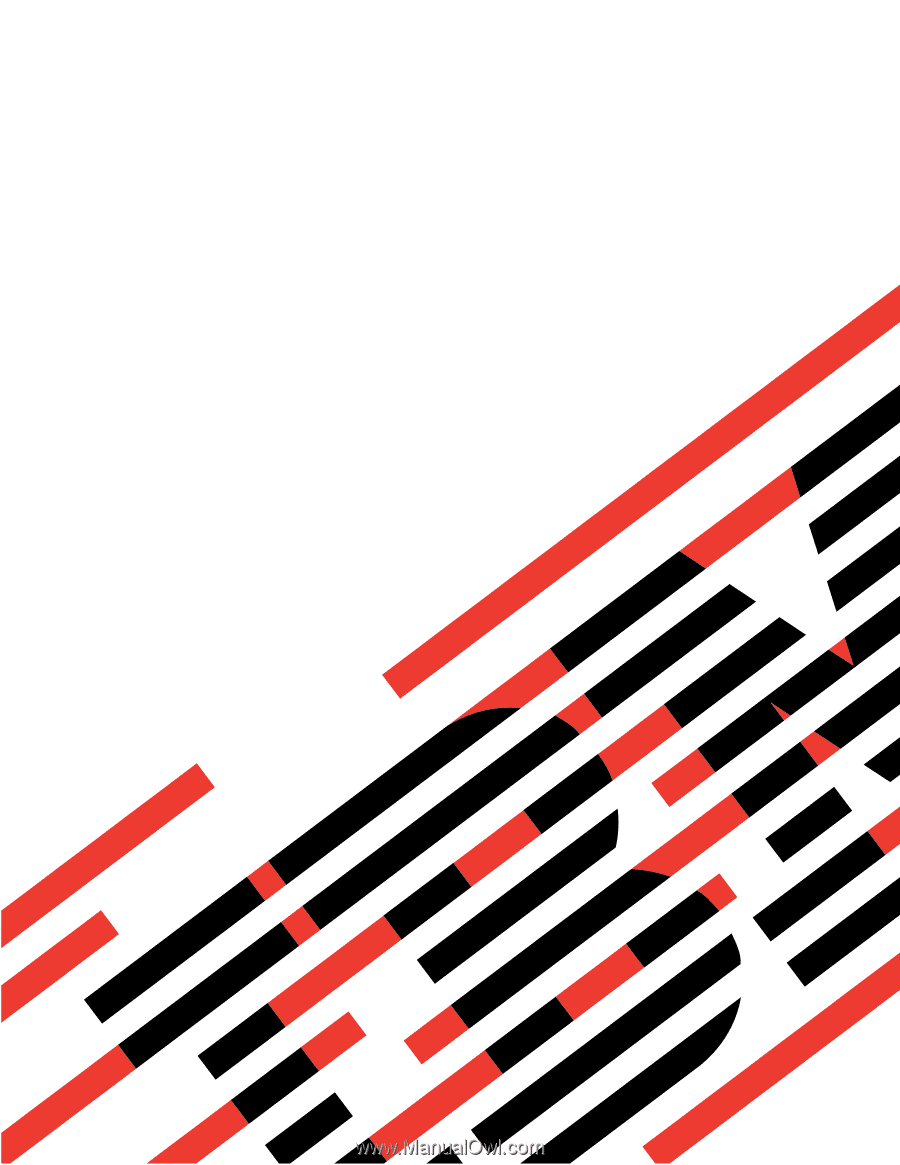
IBM
xSeries
460
Type
8872
and
xSeries
MXE
460
Type
8874
Problem
Determination
and
Service
Guide
E
Rserver
±²³









