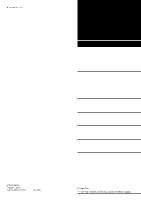INDEX
VI
VI
Speech function
Language
.........................................................
11-2
Level
.................................................................
11-3
SPEECH Output for Ext connectors
.................
11-3
SPEECH Output for Recording
........................
11-3
SPEECH Speed
...............................................
11-2
SQL level
................................................................
3-1
SSB/CW Synchronous Tuning
..............................
11-3
S (Synchronous)-AM mode
....................................
3-2
Stand
......................................................................
2-1
Subnet Mask
.........................................................
11-7
Supplied accessories
.................................................
ii
Sweep speed
..........................................................
4-4
System Language
.................................................
11-9
T
TABLE OF CONTENTS
.............................................
v
Temporary Skip
.....................................................
9-10
Time
....................................................................
11-10
Time and Date
......................................................
10-1
Timer
....................................................................
10-2
Daily timer
........................................................
10-2
Sleep timer
.......................................................
10-2
Timer accuracy
.................................................
10-2
Timer recording
................................................
10-3
Timer setting items
...........................................
10-3
Time Set
.............................................................
11-10
Tone Control
.........................................................
11-2
Tone frequencies
....................................................
5-9
Tone scan operation
.............................................
9-11
Tone squelch function
.............................................
5-9
Touch panel display
................................................
1-4
Touch screen calibration
............................
11-10, 12-3
Touch screen operation
..........................................
4-3
TRADEMARKS
...........................................................
i
Treble
...................................................................
11-2
Troubleshooting
....................................................
12-4
Tuning indicator
......................................................
3-4
Tuning Step
............................................................
3-2
Changing the Tuning Step
..................................
3-2
Tuning Step (TS) function
..................................
3-2
Twin Peak Filter
......................................................
5-7
U
Unmount
.............................................................
11-10
Unzipping the firmware folder
...............................
13-1
USB/LAN→REMOTE Transceive Address
...........
11-6
Using the Digital Twin PBT
.....................................
5-2
Using the Spectrum Scope
.....................................
4-1
UTC Offset
..........................................................
11-10
V
Version
................................................................
11-10
VFO and Memory modes
.......................................
3-1
VFO scan and Memory scan
..................................
9-1
Viewing the captured screen
................................
5-11
Voice Squelch Control function
.............................
9-11
Volume level
...........................................................
3-1
W
Waterfall zone
.........................................................
4-3
Writing a memory channel
......................................
8-2