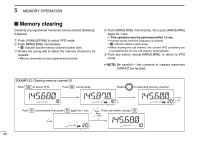Icom IC-V8000 Instruction Manual - Page 35
Memory Operation
 |
View all Icom IC-V8000 manuals
Add to My Manuals
Save this manual to your list of manuals |
Page 35 highlights
5 MEMORY OPERATION General description The transceiver has 207 memory channels including 6 scan edge memory channels (3 pairs), and 1 call channel. Each of these channels can be individually programmed with operating frequency (pgs. 9, 10), duplex direction (p. 19) and offset (p. 21), subaudible tone encoder or tone squelch and its tone frequency (pgs. 19, 48-50) and skip information* (p. 41). In addition, a total of 10 memory banks, A to J, are available for usage by group, etc. *except for scan edge memory channels. Memory channel selection D Using the tuning dial Push [M/CALL(PRIO)] to select memory mode. q Push [M/CALL(PRIO)] once or twice to select memory mode. • "M" indicator appears w Rotate the tuning dial to select the desired memory channel. • Programmed memory channels only can be selected. Appears D Using the [Y]/[Z] keys z Push [MR/CALL] to select memory mode. MR/CALL x Push [Y] or [Z] to select and set the desired memory channel. 4 Y/Z • Pushing [Y]/[Z] for 1 sec. activates a scan. • If scan is activated, push [Y]/[Z] again or push 5 [CLR A(MW)] to stop it. D Using the keypad z Push [MR/CALL] to select memory mode. MR/CALL x Push [ENT C(T-OFF)] to activate the keypad for numeral input. c Push 3 appropriate digit keys to input a chan- Y/Z nel number. • When inputting non-programmed channel num- bers, the previous memory channel appears. • Push only 1 appropriate digit key, [MONI 1(ANM)], [SCAN 2(T-SCAN)] or [PRIO 3(PTT-M)], then push [M(TONE-1)] or [SQLZ #(16KEY-L)] to select scan edge channels. "M" and "#" can be used for "A" and "b" respectively. 24