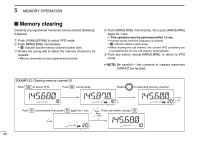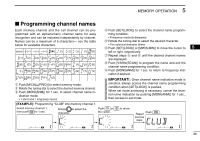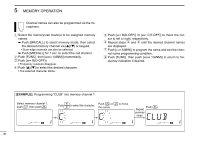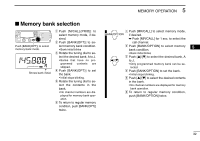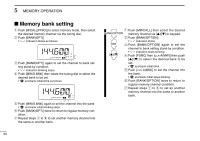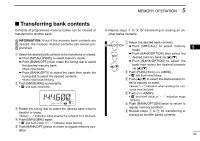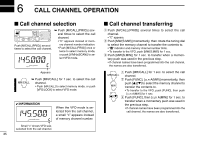Icom IC-V8000 Instruction Manual - Page 41
Programming channel names
 |
View all Icom IC-V8000 manuals
Add to My Manuals
Save this manual to your list of manuals |
Page 41 highlights
MEMORY OPERATION 5 Programming channel names Each memory channel and the call channel can be programmed with an alphanumeric channel name for easy recognition and can be indicated independently by channel. Names can be a maximum of 6 characters- see the table below for available characters. (space 0) (1) (2) (3) (4) (5) (6) (7) (8) (9) (A) (B) (C) (D) (E) (F) (G) (H) (I) (J) (K) (L) (M) (N) (O) (P) (Q) (R) (S) (T) (U) (V) (W) (X) (Y) (Z) q Push [M/CALL(PRIO)] to select memory mode. w Rotate the tuning dial to select the desired memory channel. e Push [MONI(ANM)] for 1 sec. to select channel name in- dication mode. • 1 short and 1 long beep sound. r Push [SET(LOCK)] to select the channel name programming condition. • Frequency readouts disappear. t Rotate the tuning dial to select the desired character. • The selected character blinks. y Push [SET(LOCK)] or [MW(S.MW)] to move the cursor to 5 left or right, respectively. u Repeat steps t and y until the desired channel names are displayed. i Push [V/MHz(SCAN)] to program the name and exit the channel name programming condition. o Push [MONI(ANM)] for 1 sec. to return to frequency indi- cation if desired. IMPORTANT!: Once channel name indication mode is selected, always access the channel name programming condition when [SET(LOCK)] is pushed. When set mode accessing is necessary, cancel the channel name indication by pushing [MONI(ANM)] for 1 sec., then access to set mode. [EXAMPLE]: Programming "CLUB" into memory channel 1. Select memory channel 1, then push MONI ANM for 1 sec. Rotate to select the character. Push SET LOCK or MW S.MW to move the cursor. Repeat Push V/MHz SCAN . previous steps. 30