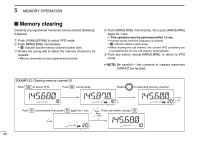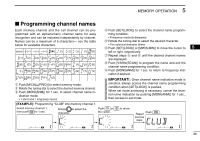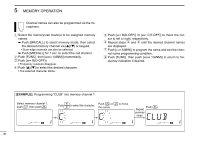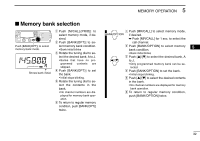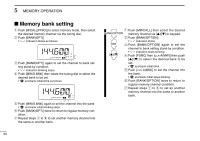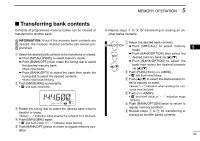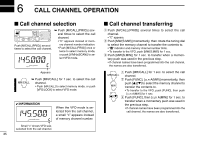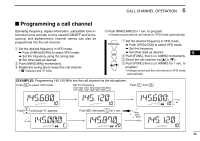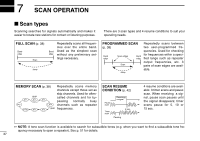Icom IC-V8000 Instruction Manual - Page 43
Memory bank selection
 |
View all Icom IC-V8000 manuals
Add to My Manuals
Save this manual to your list of manuals |
Page 43 highlights
MEMORY OPERATION 5 Memory bank selection Push [BANK(OPT)] to select memory bank mode. Shows bank initial. q Push [M/CALL(PRIO)] to select memory mode, if desired. w Push [BANK(OPT)] to select memory bank condition. • Bank initial blinks e Rotate the tuning dial to select the desired bank, A to J. • Banks that have no programmed contents are skipped. r Push [BANK(OPT)] to set the bank. • Initial stops blinking. t Rotate the tuning dial to select the contents in the bank. • No channel numbers are displayed for memory bank operation. y To return to regular memory condition, push [BANK(OPT)] twice. z Push [MR/CALL] to select memory mode, BANK/OPTION if desired. ➥ Push [MR/CALL] for 1 sec. to select the call channel. x Push [BANK/OPTION] to select memory 5 bank condition. • Bank initial blinks c Push [Y]/[Z] to select the desired bank, A [Y]/[Z] to J. • Only programmed memory bank can be se- lected. v Push [BANK/OPTION] to set the bank. • Initial stops blinking. b Push [Y]/[Z] to select the desired contents in the bank. • No channel numbers are displayed for memory bank operation. n To return to regular memory condition, push [BANK/OPTION] twice. 32