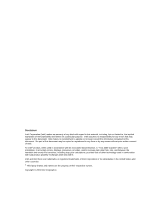iii
Contents
1
Important Safety Information
Important Safety Information
...............................................................................................
11
Intended Application Uses
.............................................................................................
11
Safety Instructions and Information
................................................................................
11
Checking the Power Cords
............................................................................................
12
Multiple Power Cords
.....................................................................................................
12
Earth Grounded Socket-Outlets
.....................................................................................
12
Before You Remove the Access Cover
..........................................................................
13
Power Supply Modules
..................................................................................................
13
Fans
..............................................................................................................................
13
Electrostatic Discharge (ESD)
.......................................................................................
13
Cooling and Airflow
........................................................................................................
14
Lifting and Moving
.........................................................................................................
14
Equipment Rack Precautions
.........................................................................................
14
Important Set-Up Safety Information
...................................................................................
15
WARNING:
English (US)
..............................................................................................
16
AVERTISSEMENT:
Français
........................................................................................
18
WARNUNG:
Deutsch
...................................................................................................
20
AVVERTENZA:
Italiano
................................................................................................
22
ADVERTENCIAS:
Español
...........................................................................................
24
2
Unpacking and Inspecting
Checking for Damage to the Packaging
..............................................................................
27
Checking the Package Contents
.........................................................................................
27
3
Getting Started
Selecting a Site
...................................................................................................................
29
Space and Power Requirements
...................................................................................
29
General Site Criteria
......................................................................................................
30
Installing Processors, Memory, Hard Disk Drives, and Options
...........................................
31
Connecting the Monitor, Keyboard, and Mouse
...................................................................
32
Turning On the Server and Running the Power-On Self Test (POST)
.................................
32
Hot Keys for POST
........................................................................................................
33
Configuring the System with the FRU/SDR Load Utility
.......................................................
33
Installing the Service Partition (Recommended)
..................................................................
34
Installing the Operating System
...........................................................................................
34
The System Resource CD-ROM
.........................................................................................
34
System Security
..................................................................................................................
35
Mechanical Locks
..........................................................................................................
35
Software Security
..........................................................................................................
36
Installing the Server in a Rack
.............................................................................................
37
4
Configuration Software and Utilities
BIOS Setup
.........................................................................................................................
39
Recording BIOS Setup Settings
.....................................................................................
39