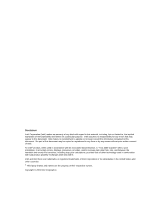vi
Intel SPSH4 Server Platform Product Guide
Foam Fan Baffle
................................................................................................................
119
Removing the Foam Fan Baffle
...................................................................................
119
Installing the Fan Baffle
...............................................................................................
119
Hot-Plug Indicator Board
...................................................................................................
120
7
Solving Problems
Resetting the System
........................................................................................................
121
Initial System Startup
.........................................................................................................
121
Running New Application Software
....................................................................................
122
Application Software Checklist
.....................................................................................
122
After the System Has Been Running Correctly
..................................................................
122
Monitoring POST
.........................................................................................................
122
Verifying Proper Operation of Key System Lights
........................................................
123
Confirming Loading of an Operating System
...............................................................
123
Specific Problems and Corrective Actions
.........................................................................
123
Power Light Does Not Light
.........................................................................................
123
No Beep Codes
...........................................................................................................
124
No Characters Appear on Screen
................................................................................
124
Characters Are Distorted or Incorrect
..........................................................................
124
System Cooling Fans Do Not Rotate Properly
.............................................................
125
Diskette Drive Activity Light Does Not Light
.................................................................
125
Hard Drive Activity Light Does Not Light
......................................................................
125
CD-ROM Drive Activity Light Does Not Light
...............................................................
126
Network Problems
.......................................................................................................
126
PCI Installation Tips
.....................................................................................................
127
Problems with Application Software
.............................................................................
127
Bootable CD-ROM Is Not Detected
.............................................................................
127
A
Server Description
Feature Summary
..............................................................................................................
129
Chassis Access
.................................................................................................................
130
Main Chassis Components
................................................................................................
131
Electronics Bay Components
.............................................................................................
132
Front Control Panel
...........................................................................................................
133
Rear Panel
........................................................................................................................
134
Peripheral Device Bay
.......................................................................................................
135
Hot-Swap Hard Drive Bays
................................................................................................
135
Power Supplies
.................................................................................................................
136
System Cooling
.................................................................................................................
136
Server Board Set Features
................................................................................................
137
Baseboard Connector and Component Locations
........................................................
138
Baseboard Jumpers
.....................................................................................................
139
Processors
..................................................................................................................
141
DIMM Memory
.............................................................................................................
141
Onboard Video
............................................................................................................
141
SCSI Controller
............................................................................................................
141
Network Interface Controllers
......................................................................................
142
Network Teaming Features
..........................................................................................
143
ACPI
............................................................................................................................
145