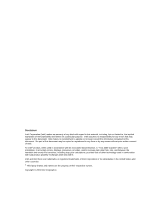iv
Intel SPSH4 Server Platform Product Guide
Clearing CMOS Memory
................................................................................................
40
Using BIOS Setup
.........................................................................................................
40
SCSI
Select
..........................................................................................................................
41
When to Run SCSI
Select
..............................................................................................
41
Running SCSI
Select
......................................................................................................
41
Software Updates
................................................................................................................
42
Creating Bootable Diskettes
..........................................................................................
42
Software Update Packages
...........................................................................................
43
Individual Updates
.........................................................................................................
43
5
System Management
Integrated Hardware System Management
.........................................................................
47
Baseboard Management Controller
...............................................................................
47
Field Replaceable Units and Sensor Data Records
.......................................................
48
System Event Log
.........................................................................................................
48
Platform Event Management
.........................................................................................
48
Emergency Management Port
.......................................................................................
49
Intel Server Management
....................................................................................................
49
Using the System Setup Utility
............................................................................................
50
Creating SSU Diskettes
.................................................................................................
50
Running the SSU
...........................................................................................................
51
Setting Boot Device Priority
...........................................................................................
52
Setting Passwords and Security Options
.......................................................................
52
Viewing the System Event Log
......................................................................................
54
Viewing FRU Information
...............................................................................................
54
Viewing Sensor Data Records
.......................................................................................
55
Updating System Firmware and BIOS
...........................................................................
55
Saving and Restoring the System Configuration
............................................................
56
Alerting for Platform Events
...........................................................................................
57
Managing the Server Remotely
.....................................................................................
60
FRU/SDR Load Utility
..........................................................................................................
62
When to Run the FRU/SDR Load Utility
.........................................................................
62
Running the FRU/SDR Load Utility
................................................................................
62
6
Installing and Removing Components
Tools and Supplies Needed
.................................................................................................
65
Access Covers
....................................................................................................................
65
Removing the Rear Access Cover
.................................................................................
66
Installing the Rear Access Cover
...................................................................................
66
Removing the Front Access Cover
................................................................................
67
Installing the Front Access Cover
..................................................................................
67
Accessing the System Boards
.............................................................................................
68
Removing the Access Cover to the System Boards
.......................................................
68
Installing the Access Cover to the System Boards
.........................................................
68
Removing the Memory Board
........................................................................................
69
Installing the Memory Board
..........................................................................................
70
Removing the Processor Board Air Baffle
......................................................................
71
Installing the Processor Board Air Baffle
........................................................................
72