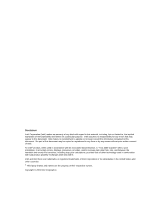Contents
vii
B
Regulatory Information
Product Regulation Compliance Information
......................................................................
147
Product Safety
.............................................................................................................
147
Electromagnetic Compatibility (EMC) - Emissions
.......................................................
147
Electromagnetic Compatibility - Immunity
....................................................................
147
Power Line Harmonics / Voltage Flicker
......................................................................
147
Regional EMC Compliance Information
.......................................................................
149
Product Ecology Documentation
.......................................................................................
151
Energy Saving Features
..............................................................................................
151
Disposal Considerations
..............................................................................................
151
Disassembly
Instructions
.............................................................................................
151
C
Error Messages and Error Codes
.........................................................................
153
D
Equipment Log and Configuration Worksheets
Equipment Log
..................................................................................................................
161
Calculating Power Consumption
........................................................................................
163
Index
.....................................................................................................................................
165
Figures
1.
PSH4 Server (Rack-Mount and Pedestal)
...................................................................
29
2.
Integrated System Management
.................................................................................
47
3.
Removing the Rear Access Cover
..............................................................................
66
4.
Removing the Front Access Cover
.............................................................................
67
5.
Removing the Access Cover to the System Boards
....................................................
68
6.
Removing the Memory Board
.....................................................................................
69
7.
Installing the Memory Board
.......................................................................................
70
8.
Removing the Processor Board Air Baffle
...................................................................
71
9.
Installing the Processor Board Air Baffle
.....................................................................
72
10.
Removing the Processor Board
..................................................................................
73
11.
Installing the Processor Board
....................................................................................
74
12.
Removing the Front Retention Mechanism
.................................................................
75
13.
Baseboard Mounting
...................................................................................................
76
14.
Correct Order for Populating Processor Sockets
........................................................
78
15.
Raising the Locking Bar
..............................................................................................
79
16.
Installing Processors
...................................................................................................
79
17.
Installing the Heat Sink
...............................................................................................
80
18.
Removing a Processor
...............................................................................................
81
19.
Installing Memory
.......................................................................................................
83
20.
Removing DIMMs
.......................................................................................................
84
21.
Hot-Swap SCSI Drive Bay and Status Indicators
........................................................
85
22.
Removing a Plastic Air Baffle from a Carrier
...............................................................
86
23.
Installing a SCSI Hard Disk Drive in a Carrier
.............................................................
87
24.
Removing a Drive Carrier
...........................................................................................
88
25.
Installing a Drive Carrier
.............................................................................................
89
26.
Power and Standby LEDs
...........................................................................................
90
27.
Removing a Power Supply Module
.............................................................................
91
28.
PCI Add-In Board Locations
.......................................................................................
93