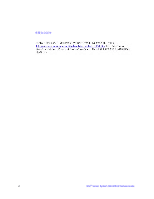Intel
®
Server System SR1600UR Service Guide
xi
Removing a Hot-swap SAS or SATA Hard Disk Drive
................................................
63
Installing and Removing a Slimline Optical Drive or Internal USB Floppy
...........................
63
Installing a Slimline Optical Drive or Internal USB Floppy
...........................................
64
Removing a Slimline Optical Drive or Internal USB Floppy
.........................................
66
Filling Empty Server System Bays
.......................................................................................
67
Installing and Removing the I/O Expansion Module
............................................................
68
Installing the I/O Expansion Module
............................................................................
68
Removing the I/O Expansion Module
..........................................................................
69
Installing and Removing the Intel
®
Remote Management Module 3
...................................
70
Installing the Intel
®
RMM3
...........................................................................................
70
Removing the Intel
®
RMM3
.........................................................................................
73
Removing and Installing the Fan Board (Fixed Mount Hard Drive System Only)
................
74
Removing the Fan Board
.............................................................................................
74
Installing the Fan Board
...............................................................................................
76
Installing and Removing the Backplane Board (Hot-swap Hard Drive System Only)
..........
77
Installing the Backplane Board
....................................................................................
77
Removing the Backplane Board
..................................................................................
81
Removing and Installing the Server Board
..........................................................................
83
Removing the Server Board
........................................................................................
83
Installing the Server Board
..........................................................................................
84
Replacing the Backup Battery
.............................................................................................
86
Replacing the Power Supply
................................................................................................
87
Replacing the Control Panel Module (Hot-swap Hard Drive System only)
..........................
88
Removing and Installing the Fan Assembly
.........................................................................
90
Removing the System Fan Assembly
..........................................................................
90
Installing the System Fan Assembly
............................................................................
91
Replacing a System Fan
......................................................................................................
93
Installing and Removing the Rack Handles
.........................................................................
94
Installing the Rack Handles
.........................................................................................
94
Removing the Rack Handles
.......................................................................................
95
Chapter 4: Server Utilities
........................................................................................
97
Using the BIOS Setup Utility
................................................................................................
97
Entering BIOS Setup
...................................................................................................
97
If You Cannot Access Setup
........................................................................................
97
Setup Menus
...............................................................................................................
97
Upgrading the BIOS
.............................................................................................................
99
Preparing for the Upgrade
...........................................................................................
99
Upgrading the BIOS
..................................................................................................
100
Clearing the Password
.......................................................................................................
100
Restoring the BIOS Defaults
..............................................................................................
102
Appendix A: Technical Reference
........................................................................
103
600-W Single Power Supply Input Voltages
......................................................................
103
600-W Single Power Supply Output Voltages
...................................................................
104