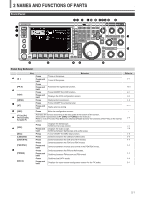Kenwood TS-890S Operation Manual - Page 19
ACC 2 Connector
 |
View all Kenwood TS-890S manuals
Add to My Manuals
Save this manual to your list of manuals |
Page 19 highlights
INSTALLATION AND CONNECTION 1 . ACC 2 Connector Pin No. - 2 3 4 5 6 7 8 9 10 11 12 13 Pin Name NC RTTY ANO GND PSQ MET 1 NC GND PKS MET2 ANI GND SS Function No connection RTTY control terminal (FSK key input) Audio output • Connect to the audio input of a PC or an external device such as a PC connection interface. • The audio output level is independent of the AF volume control knob on the front panel. • The audio output level can be adjusted in Menu [7-09]. Adjust it to an appropriate level. • When the audio output level is configured to the default value of "50" in Menu [7-09], the peak-to- peak voltage is approximately 0.5 V p-p in the case of standard modulation signals. Altering the audio output level between "0" and "100" changes the peak-to-peak voltage level between approximately 0 Vp-p and 1.2 Vp-p. (Impedance 10 kΩ) Signal ground Squelch control output • Connect to the squelch input of an external device such as a PC connection interface. • When squelch is open: Low impedance • When squelch is closed: High impedance Meter level output 1 No connection Signal ground PTT input for data communication (DATA SEND) • Connect to the PTT output of an external device such as a PC connection interface. • Signal can be transmitted by connecting the PKS terminal to GND. • The PKS terminal mutes unnecessary modulation input signals during transmission. Refer to Configuration of the Input Path of TX Audio (8-1). Meter level output 2 Audio input for data communication • Connect to the audio output of a PC or an external device such as a PC connection interface. • The audio input level is independent of MIC GAIN on the front panel. • The audio input level can be adjusted in Menu [7-07]. • Standard modulation can be obtained with an input of approximately 10 mVrms in the default setting of "50" in Menu [7-09]. Altering the audio input level between "0" and "100" changes the standard modulation input level between approximately "almost no modulation" and approx. 1 mVrms. (Impedance 10 kΩ) Signal ground PTT input • This is the same terminal as pin 2 (SS terminal) of the MIC connector on the front panel and pin 3 (SS terminal) of the REMOTE connector. • It has the same behavior as pressing [SEND] on the front panel. • Signal can be transmitted by connecting the SS terminal to GND. • The SS terminal mutes unnecessary modulation input signals during transmission. Refer to Configuration of the Input Path of TX Audio (8-1). Input/Output - I O - O O - - I O I - I 1-7