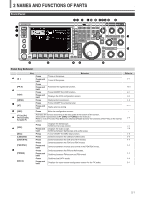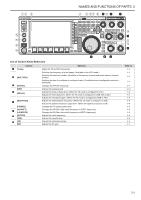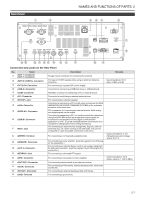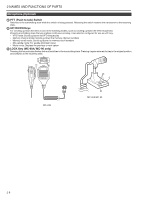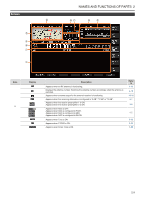Kenwood TS-890S Operation Manual - Page 26
List of LED Behaviors, Connectors and Jacks
 |
View all Kenwood TS-890S manuals
Add to My Manuals
Save this manual to your list of manuals |
Page 26 highlights
2 NAMES AND FUNCTIONS OF PARTS List of LED Behaviors LED [POWER] [VOX] [AT] [BUSY/TX] [DRV] [REC] [SPLIT] [LOCK] Behavior When power is OFF: light off When power is ON: lights up in green When power is OFF with timer activated: lights up in orange When timer is starting up: blinks in orange Lights up when the VOX function is enabled. Lights up when the antenna tuner is ON. Blinks during antenna tuning. Lights up in green when squelch opens upon receiving a signal. Lights up in red when transmission is in progress. Lights up when drive output is ON. Lights up during manual recording (including when recording is paused). Blinks for 1 second at the start of saving the constantly recorded audio. Lights up in the split mode. Blinks during configuration of the split frequency. Lights up when the frequency lock function is enabled. [MONI] Lights up when the TX monitor function is enabled. [MULTI/CH] Lights up when a configuration screen is displayed (when adjustments can be made using the [MULTI/CH] control). [RIT] Lights up when the RIT function is enabled. [XIT] Lights up when the XIT function is enabled. Connectors and Jacks Name Jack Jack Connector Connector Jack for connecting to headphones. Description Jack for connecting a paddle while running in the CW mode. Connector for connecting a USB flash drive or USB keyboard. Connector for connecting a microphone. 2-6