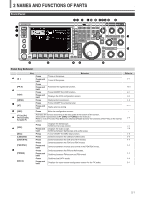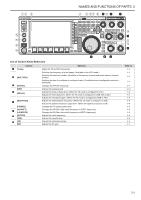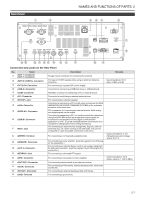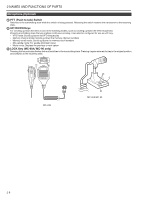Kenwood TS-890S Operation Manual - Page 23
Behavior, Refer to, M.IN], Press, <Q-M.IN], Q-MR>], Press and, MENU], TF-SET], MONI]
 |
View all Kenwood TS-890S manuals
Add to My Manuals
Save this manual to your list of manuals |
Page 23 highlights
...... NAMES AND FUNCTIONS OF PARTS 2 [ M.IN] [] [ ] [MENU] [TF-SET] [MONI] [CAR] [AGC] [NR] [NB1] [NB2] [BC] [NCH] [RIT] [XIT] [CL] Key Press Press Press Press and hold Press Press Press Press Press and hold Press Press Press and hold Press Press and hold Press Press and hold Press Press and hold Press Press Press and hold Press Press and hold Press Press and hold Press Behavior Displays the memory channel list screen. Registers a memory channel. Switches the menu mode item. Registers a quick memory channel. Confirms the content selected in menu mode. Calls up a quick memory channel. The parameter setting in the menu mode can now be changed. Deletes all quick memory channels. Switches the menu mode item. Turns ON/OFF the menu mode. Turns ON/OFF TF-SET. (ON while it is being pressed.) Turns ON/OFF the TX monitor function. Displays the TX monitor level configuration screen. Displays or closes the carrier level configuration screen. Switches the AGC time constant [FAST, MID, SLOW]. Displays or closes the AGC configuration screen. Switches the mode of the noise reduction function [OFF/NR1/NR2]. Displays the NR1 configuration screen. (When Noise Reduction 1 is ON) Displays the NR2 configuration screen. (When Noise Reduction 2 is ON) Turns ON/OFF the Noise Blanker 1. Displays the NB1 configuration screen. Turns ON/OFF the Noise Blanker 2. Displays the NB2 configuration screen. Switches the mode of the beat canceler function [OFF/BC1/BC2]. Turns ON/OFF the notch filter. Switches the bandwidth of the notch filter [Normal, Middle, Wide]. Turns ON/OFF the RIT function. Shifts the RX frequency via RIT. Turns ON/OFF the XIT function. Shifts the TX frequency via XIT. Clears the RIT or RIT/XIT frequency. Refer to 9-2 9-2 3-1 9-5 3-1 9-5 3-1 9-5 3-1 3-1 5-2 8-3 8-3 5-8 5-3 5-3 6-8 6-9 6-6 6-6 6-6 6-7 6-9 6-8 6-8 5-7 5-7 5-7 5-7 5-7 2-3