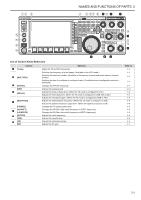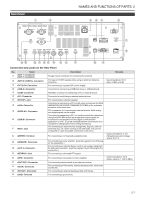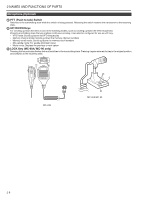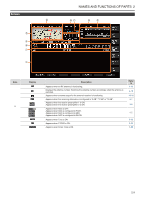Kenwood TS-890S Operation Manual - Page 30
Display, Description, Refer, KEY SPEED]
 |
View all Kenwood TS-890S manuals
Add to My Manuals
Save this manual to your list of manuals |
Page 30 highlights
2 NAMES AND FUNCTIONS OF PARTS Area Display Description Displays the antenna tuner function and operating status. > lights up when the antenna tuner is ON during reception. > blinks while antenna tuning is in progress. Appears when the transverter is ON. Refer to 4-11 16-15 Blinks while TX tuning is ON. Displays the TX output power level. (Not displayed when the TX output power destination is drive output (DRV).) Displayed in yellow when the output power is limited by the TX output power limiter function. Displays the drive output level. (Displayed when drive output is ON.) Displays the keying speed. Turning the [KEY SPEED] control displays the keying speed (4 to 60 words/minute) in the TX output power area for 2 seconds. Displays the date of the local clock. The date can be displayed in the UK, US or Japanese format. Displays the time (24-hour format). Left: Displays the time of the local clock. Right: Displays the time of the auxiliary clock (indicated by the character "U" at the end). Appears when the RIT function is enabled. 8-8 4-8 4-11 5-13 14-1 14-1 Appears when the XIT function is enabled. 5-7 Displays the RIT or XIT frequency (between -9.999 and 9.999 kHz). Appears according to the input path of the TX audio selected by the data VOX function. OFF: Appears when sound is not input from all paths. ACC 2: Appears when ACC 2 is used as the audio source input. 8-2 USB: Appears when USB AUDIO is used as the audio source input. LAN: Appears when LAN is used as the audio source input. Displays the microphone gain. (Displayed when the speech processor is OFF) 4-8 Displays the speech processor output level. (Displayed when the speech processor is ON) 8-4 Displays the VOX delay time when the transmitting end is in the SSB, AM or FM mode. Displays the break-in delay time when the transmitting end is in the CW mode. "FULL-BK" is displayed during full break-in. 8-3 5-8 2-10