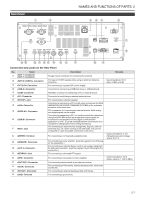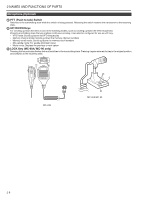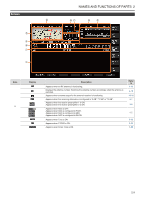Kenwood TS-890S Operation Manual - Page 32
Configuration Screen
 |
View all Kenwood TS-890S manuals
Add to My Manuals
Save this manual to your list of manuals |
Page 32 highlights
2 NAMES AND FUNCTIONS OF PARTS Area Display Configuration Screen Bandscope Description Displays the mode that is currently running. "-D" is displayed when in the data mode. "-R" is displayed when in the reverse mode. Appears while receiving in the TX band. Appears while transmitting in the TX band. Appears when configuring the frequency of the VFO mode or auto mode. Displays the entry history when the frequency entry mode is started up in the VFO mode. Appears when transmitting or receiving operation information that is called up from the memory channel. The memory channel numbers displayed are from 00 to 99, P0 to P9 and E0 to E9. Displays the quick memory channel mode. Displays one of the quick memory channel numbers from Q0 to Q9. Displays the VFO A/B and memory channel status that is being used during simplex or split operation. Displays the frequency used. (The frequency display on the right is grayed out during simplex operation.) Appears when the MHz step function is enabled. Displays the name of the memory channel. Displays the scanning speed (when in a mode other than FM). Appears during program scanning, memory scanning or quick memory scanning. Appears during program slow-scan. Appears when CW auto tuning is running. Displays the band memory number according to the memory that is being called up. Appears when a channel to be locked out is selected. Displays the difference between the transmission frequency and reception frequency. Appears during playback. Appears while playback is paused. Appears during recording. Displays the configuration screen or bandscope. This area is usually left blank. Refer to 4-4 - - 4-7 9-1 9-5 - - 4-6 9-4 10-2 10-1 10-2 5-9 4-3 10-4 5-1 12-4 12-3 - 2-12