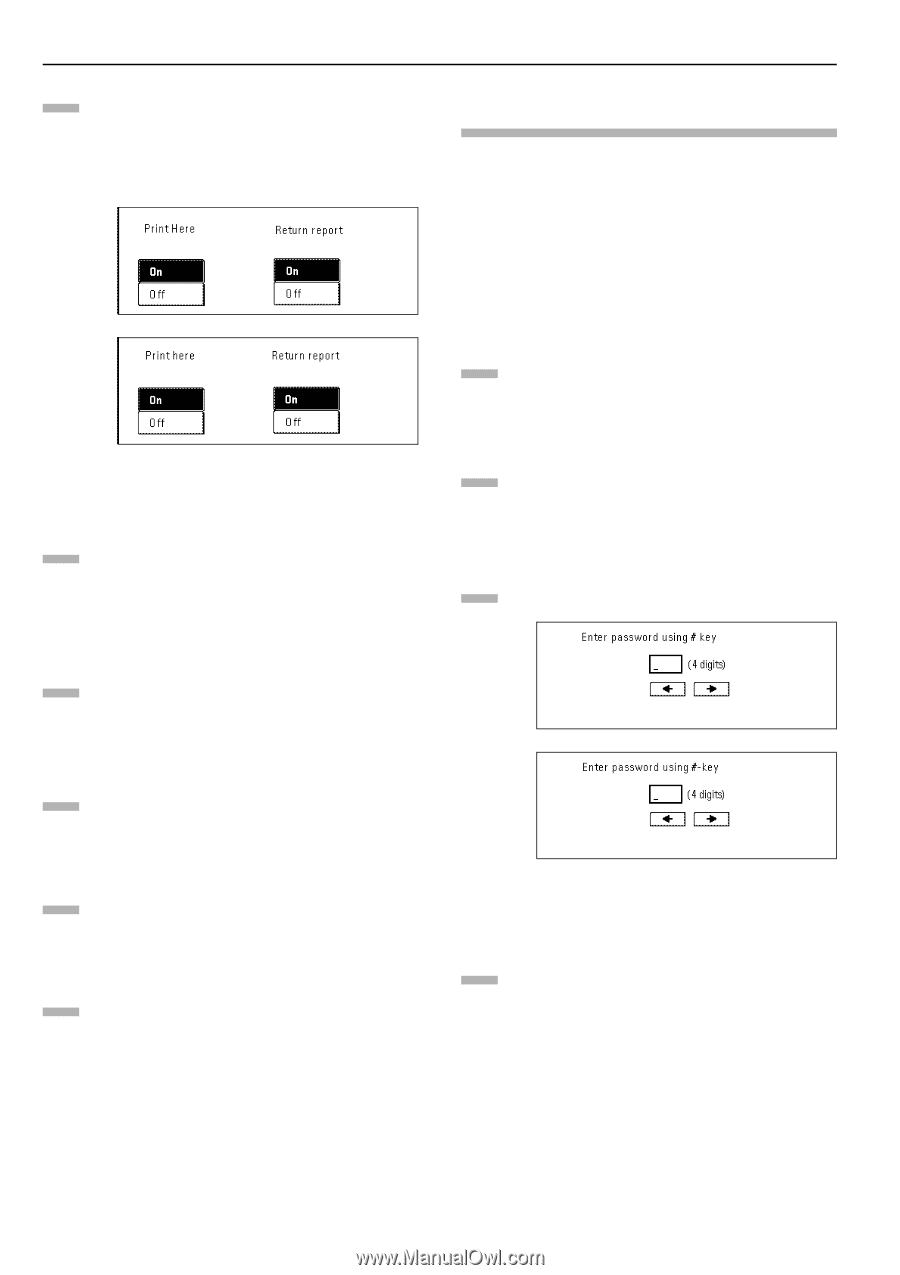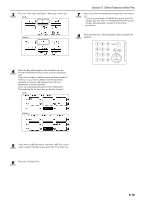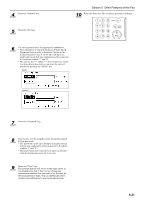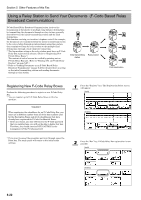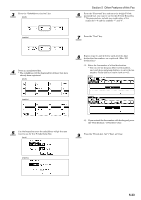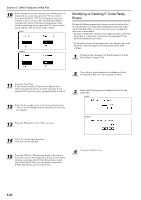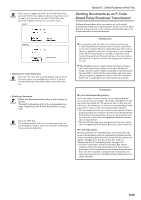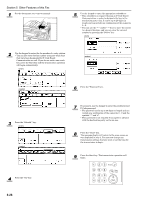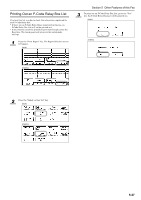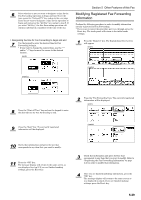Kyocera KM-3035 Fax System (J) Operation Guide Rev-1 - Page 106
Modifying or Deleting F-Code Relay Boxes, Perform steps 1 through 3 of Registering New F-Code
 |
View all Kyocera KM-3035 manuals
Add to My Manuals
Save this manual to your list of manuals |
Page 106 highlights
Section 5 Other Features of this Fax 10 Select whether or not you want the received documents to be printed out at your fax (press the "On" key to have them printed and the "Off" key to stop print out), and whether or not you want send a Transmission Report regarding the results of the final transmissions to the initial transmitting station (press the "On" key to send a report and the "Off" key to not send a report.). (inch) (metric) Modifying or Deleting F-Code Relay Boxes Perform the following procedure when you want to add or delete final destinations or change other information registered under any F-Code Relay Box, as well as when you want to completely delete one of those boxes. * In order to modify the contents of or completely delete an F-Code Relay Box, it is necessary to enter the corresponding F-Code password during the procedure. * If you want to cancel the procedure part way through, press the Reset key. The touch panel will return to the initial mode settings. 1 Perform steps 1 through 3 of "Registering New F-Code Relay Boxes" on page 5-22. 2 Press the key which displays the subaddress for the F-Code Relay Box you want to modify or delete. 11 Press the "Next" key. If you selected to send a Transmission Report to the initial transmitting station, go to the next step. If you selected NOT to send a report, proceed directly to step 14. 12 Enter the fax number of the initial transmitting station. * You can use the keypad and one-touch keys to enter the fax number. 13 Press the "Finish dest. Set" ["Dest. set"] key. 3 Enter the F-Code password (4-digits) for that F-Code Relay Box. (inch) (metric) 14 Check the registered information. Each item can be modified. 15 Press the "OK" key. The message display will return to the same screen as was displayed in step 4. If you want to continue registering other F-Code Relay Boxes, repeat steps 4 through 15. Once you are finished registering F-Code Relay Boxes, press the Reset key. 4 Press the "Confirm" key. 5-24