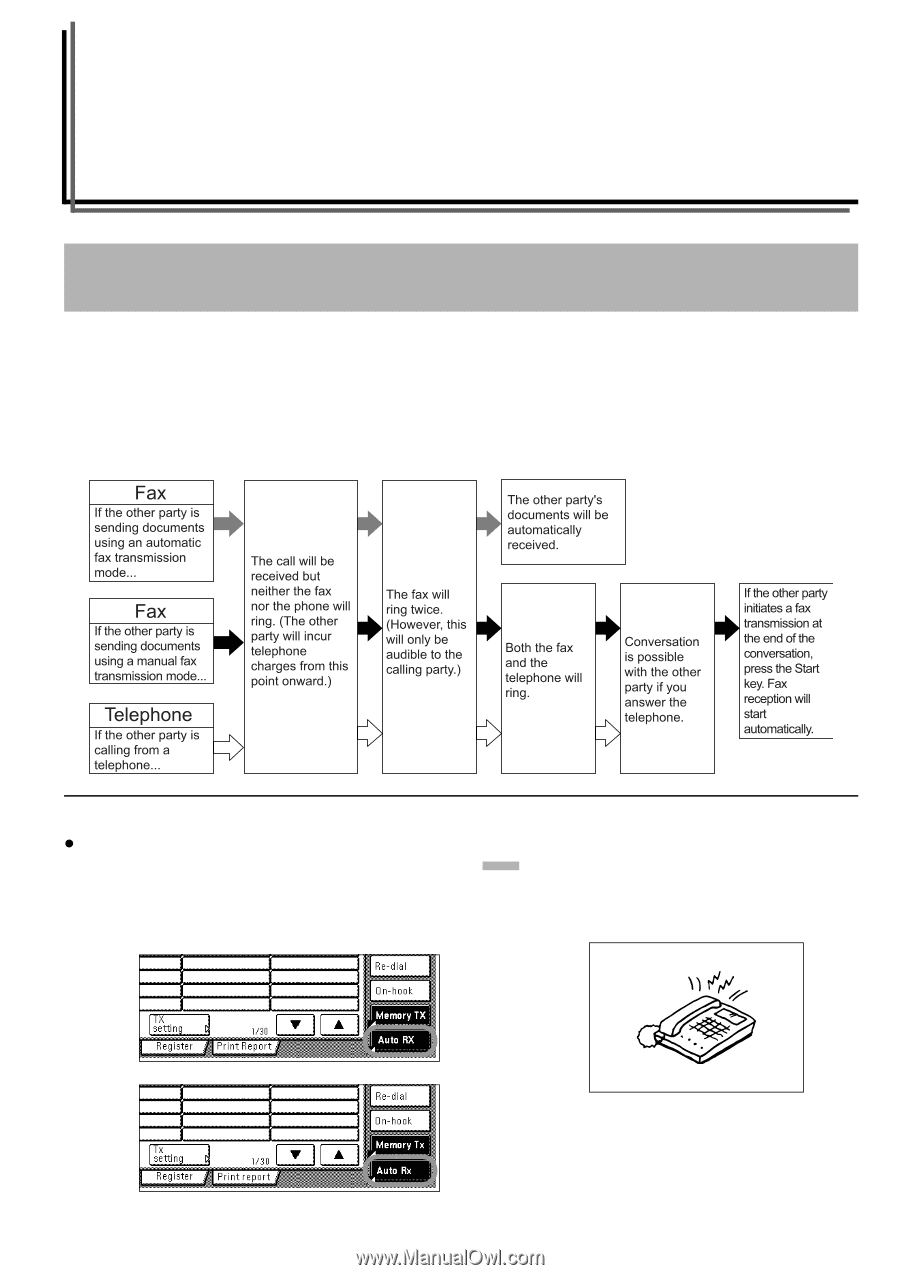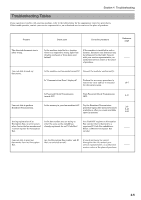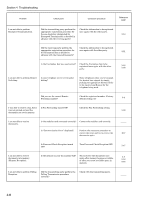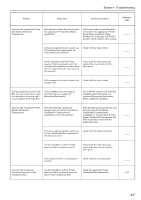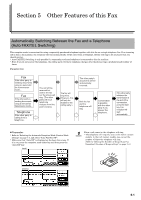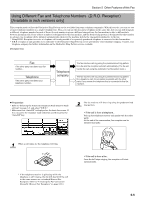Kyocera KM-3035 Fax System (J) Operation Guide Rev-1 - Page 83
Other Features of this Fax
 |
View all Kyocera KM-3035 manuals
Add to My Manuals
Save this manual to your list of manuals |
Page 83 highlights
Section 5 Other Features of this Fax Automatically Switching Between the Fax and a Telephone (Auto FAX/TEL Switching) This reception mode is convenient for using a separately purchased telephone together with this fax on a single telephone line. If an incoming call is from a fax machine, fax reception will start automatically. If the call is from a telephone, the fax will ring to let you know that you should answer. * Auto FAX/TEL Switching is only possible if a separately purchased telephone is connected to this fax machine. * Even if you do not answer the telephone, the calling party will incur telephone charges after the phone rings a predetermined number of times. [Reception flow] z Preparation * Refer to "Selecting the Automatic Reception Mode (Receive Mode setting)" on page 7-8, and select "Auto Fax/Tel. SW". * Make sure that "Auto RX" is displayed on the basic fax screen. If it is not, press the reception mode select key and then press the "Auto RX" key. (inch) 1 When a call comes in, the telephone will ring. * The telephone will ring only once in the metric version models. In the inch version models, you can set the number of times the telephone will ring. (Refer to "Setting the Number of Rings [Auto Fax Reception] (Number of Rings setting)" on page 7-4.) (metric) 5-1